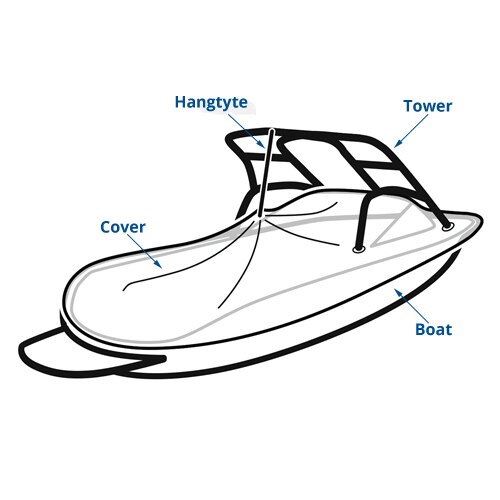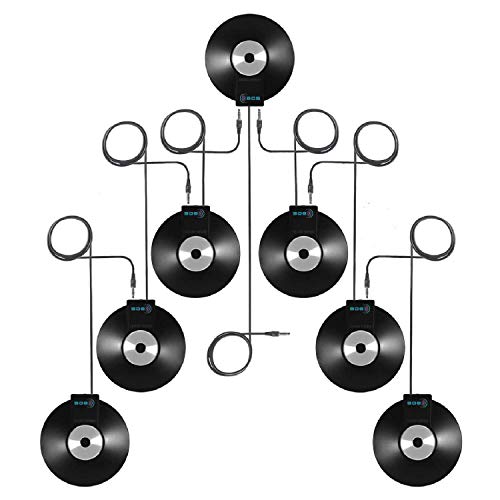Cisco 5000 Series manuals
Owner’s manuals and user’s guides for Computer Accessories Cisco 5000 Series.
We providing 1 pdf manuals Cisco 5000 Series for download free by document types: User Manual

Cisco 5000 Series User Manual (142 pages)
Brand: Cisco | Category: Computer Accessories | Size: 7.96 MB |

Table of contents
CONTENTS
3
Contents
4
Audience
9
Conventions
10
Attention
11
Avvertenza
11
Advarsel
11
Varoitus
11
Varning!
12
Applications
18
Features
19
Fan Modules
26
Transceivers
28
1234 1234
38
A B C D E
42
Power Supply
43
M4 screws
70
lug screw or
80
OL-15902-01
100
SFP module
106
Requirements
119
Console Cable
123
Console Port
124
Power Cords
126
Overview
137
SNMP Traps
137
Numerics
139
More products and manuals for Computer Accessories Cisco
| Models | Document Type |
|---|---|
| TELEPRESENCE 1000 |
User Manual
 Cisco TELEPRESENCE 1000 User Manual,
2 pages
Cisco TELEPRESENCE 1000 User Manual,
2 pages
|
| 2940 |
User Manual
 Cisco 2940 User Manual,
82 pages
Cisco 2940 User Manual,
82 pages
|
| 3020 |
User Manual
 Cisco 3020 User Manual,
36 pages
Cisco 3020 User Manual,
36 pages
|
| 3920 |
User Manual
 Cisco 3920 User Manual,
4 pages
Cisco 3920 User Manual,
4 pages
|
| ONS 15600 |
User Manual
 Cisco ONS 15600 User Manual,
14 pages
Cisco ONS 15600 User Manual,
14 pages
|
| 5500 |
User Manual
 Cisco 5500 User Manual,
18 pages
Cisco 5500 User Manual,
18 pages
|
| 2955 |
User Manual
 Cisco 2955 User Manual,
12 pages
Cisco 2955 User Manual,
12 pages
|
| 3130 |
User Manual
 Cisco 3130 User Manual,
72 pages
Cisco 3130 User Manual,
72 pages
|
| 3200 |
User Manual
 Cisco 3200 User Manual,
282 pages
Cisco 3200 User Manual,
282 pages
|
| 3560 |
User Manual
 Cisco 3560 User Manual,
120 pages
Cisco 3560 User Manual,
120 pages
|
| 3750 Series |
User Manual
 Cisco 3750 Series User Manual,
10 pages
Cisco 3750 Series User Manual,
10 pages
|
| 1800 |
User Manual
  Cisco 1800 User Manual,
74 pages
Cisco 1800 User Manual,
74 pages
|
| 15600 |
User Manual
 Cisco 15600 User Manual,
78 pages
Cisco 15600 User Manual,
78 pages
|
| 2900 |
User Manual
 Cisco 2900 User Manual,
6 pages
Cisco 2900 User Manual,
6 pages
|
| 2950 |
User Manual
 Cisco 2950 User Manual,
9 pages
Cisco 2950 User Manual,
9 pages
|
| 1548 |
User Manual
 Cisco 1548 User Manual,
8 pages
Cisco 1548 User Manual,
8 pages
|
| 3750 |
User Manual
 Cisco 3750 User Manual,
86 pages
Cisco 3750 User Manual,
86 pages
|
| 4948 Series |
User Manual
 Cisco 4948 Series User Manual,
16 pages
Cisco 4948 Series User Manual,
16 pages
|
| 4948 |
User Manual
 Cisco 4948 User Manual,
14 pages
Cisco 4948 User Manual,
14 pages
|
| 12006 |
User Manual
 Cisco 12006 User Manual,
16 pages
Cisco 12006 User Manual,
16 pages
|