Cisco 3660 User Manual
Browse online or download User Manual for Networking Cisco 3660. Cisco 2600, 2600XM, 2800, 3660, 3700, and 3800 Series Network
- Page / 18
- Table of contents
- BOOKMARKS




- Network Analysis Module 1
- Package Contents 2
- Module Cisco Hardware 3
- 3 Installing the NAM 4
- 4 Setting Up the NAM 5
- Enabling Packet Monitoring 7
- Accessing the NAM CLI 8
- 5 Where to Go Next 10
- 6 Related Documentation 11
- 7 Obtaining Documentation 11
- 8 Documentation Feedback 12
- Submitting a Service Request 15
- 78-16947-01 18
- DOC-7816947= 18
Summary of Contents
Quick Start GuideCisco 2600, 2600XM, 2800, 3660, 3700, and 3800 SeriesNetwork Analysis Module1 Network Analysis Module Overview2 Software and Hardware
10Step 10 Enable the NAM Traffic Analyzer application.root@localhost# ip http server enableStep 11 Enter a web username and password.Step 12 To access
116 Related DocumentationNote Although every effort has been made to validate the accuracy of the information in the printedand electronic documentati
12You can access the Cisco website at this URL:http://www.cisco.comYou can access international Cisco websites at this URL:http://www.cisco.com/public
13You can submit comments by using the response card (if present) behind the front cover of yourdocument or by writing to the following address:Cisco
14correspondence with PSIRT is the one that has the most recent creation date in this public keyserver list:http://pgp.mit.edu:11371/pks/lookup?search
15Submitting a Service RequestUsing the online TAC Service Request Tool is the fastest way to open S3 and S4 service requests. (S3and S4 service reque
1611 Obtaining Additional Publications and InformationInformation about Cisco products, technologies, and network solutions is available from variouso
17
Corporate HeadquartersCisco Systems, Inc.170 West Tasman DriveSan Jose, CA 95134-1706USAwww.cisco.comTel: 408 526-4000800 553-NETS (6387)Fax: 408 526-
21 Network Analysis Module OverviewThe Network Analysis Module (NM-NAM) is a network module installed in select models of Cisco2600, 2600XM, 2800, 366
3Table 1 Software RequirementsModule Application Image Cisco IOS SoftwareNM-NAM 3.4 or later (pre-installed) Release 12.3(4)XD or later.Release 12.3(7
43 Installing the NAMFor information on physically installing the NAM into the router, see the Cisco Network ModulesQuick Start Guide and the “Connect
54 Setting Up the NAMThe NAM has three interfaces for communication (Figure 1):• Analysis-Module Interface—Associated with the router.• Internal NAM I
6Note The NM-NAM does not have an external console port. To access the NAM console, open aNAM console session from the router or use Telnet or SSH ove
7Note On the NAM, the IP address must belong to the subnet of the parent interface for theAnalysis-Module slot/0 (such as fa0/0). The NAM default gate
8Accessing the NAM CLIThe NM-NAM does not have an external console port. Console access to the NAM is established whenyou enter service-module analysi
9Configuring the NAM Management Network ParametersWhen you configure the internal NAM interface as the management interface, the IP address must bein
More documents for Networking Cisco 3660
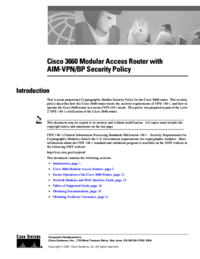
 (32 pages)
(32 pages) (26 pages)
(26 pages) (11 pages)
(11 pages) (23 pages)
(23 pages)







Comments to this Manuals