Cisco 3G MicroCell User Manual
Browse online or download User Manual for Networking Cisco 3G MicroCell. Cisco 3G MicroCell User manual
- Page / 15
- Table of contents
- TROUBLESHOOTING
- BOOKMARKS
- User Manual 1
- AT&T 3G MicroCell™ 2
- Requirements 3
- Frequently Asked Questions 3
- Getting To Know Your Device 3
- I do not have 5
- I have a network 5
- Power on your device 6
- Activate your device online 6
- Confirm your success! 6
- Troubleshooting 7
- UPLOADDOWNLOAD 8
- Alternate Connection 9
- Important Safety Instructions 11
- Firewall Settings 12
- Specifications 12
- FCC Compliance 13
- RF Exposure 13
- One-Year Limited Warranty 15
Summary of Contents
AT&T 3G MicroCell™User Manual
AT&T 3G MicroCell™ User Manual | Other18 19Status IndicatorLight isThen...Your MicroCell may need replacement. Return it to the place of purchase.
AT&T 3G MicroCell™ User Manual | Other20 21Important Safety InstructionsNOTICE TO INSTALLERS:The servicing instructions in this notice are for use
AT&T 3G MicroCell™ User Manual | Other22 23Service WarningsWARNING: Avoid electric shock! Do not open the cover of this product. Opening
AT&T 3G MicroCell™ User Manual | Other24 25FCC ComplianceUnited States FCC ComplianceThis device has been tested and found to comply with the limi
AT&T 3G MicroCell™ User Manual | Other26 27IndexAActivation AT&T Store 5, 10 Steps 7-11 Website 10, 12Airplane Mode 13, 16Altern
One-Year Limited WarrantyAT&T warrants to the first retail purchaser of this 3G MicroCell device that should this product or any par
Getting Started4 stnemeriuqeR4 eciveD ruoY wonK oT gnitteG5 snoitseuQ deksA yltneuqerF7 weivrevOStep 1: Connect your device to the Internet 801 ecive
AT&T 3G MicroCell™ User Manual | Getting Started 4 5Getting To Know Your DeviceRequirementsTo use the AT&T 3G MicroCell™, you need: » High spe
AT&T 3G MicroCell™ User Manual | Getting Started 6 7Why did my MicroCell lights go off during activation?Your MicroCell automatically checks for s
AT&T 3G MicroCell™ User Manual | Getting Started 8 9STEP 1Connect your device to the Internet.Select the configuration option that’s right for you
AT&T 3G MicroCell™ User Manual | Getting Started 10 11Visit att.com/3GMicroCell-Activate and follow the instructions on the screen.You’ll need the
AT&T 3G MicroCell™ User Manual | Troubleshooting12 13TroubleshootingIf your issue cannot be resolved via the troubleshooting steps provided in thi
AT&T 3G MicroCell™ User Manual | Troubleshooting14 15Help With Activating Your 3G MicroCell (cont.) Help After Activating Your 3G MicroCellMy Int
AT&T 3G MicroCell™ User Manual | Troubleshooting16 17Help After Activating Your 3G MicroCell (cont.)Alternate ConnectionSTEP 1. Disconnect the ex
More documents for Networking Cisco 3G MicroCell
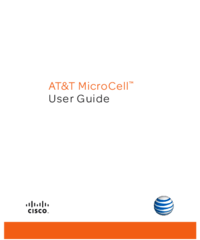


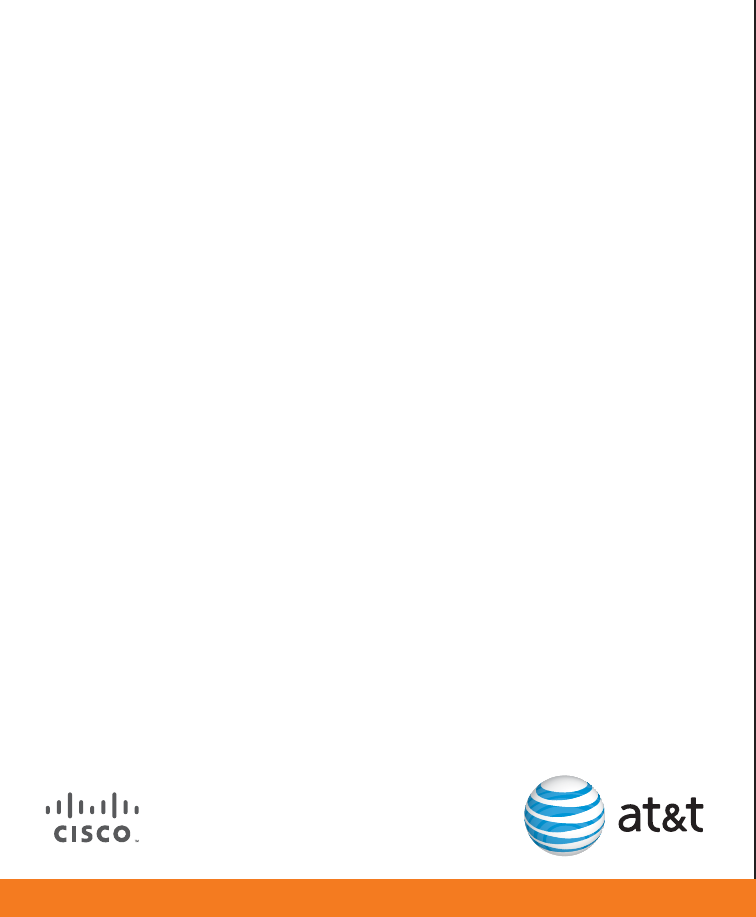
 (20 pages)
(20 pages) (150 pages)
(150 pages)
 (38 pages)
(38 pages)







Comments to this Manuals