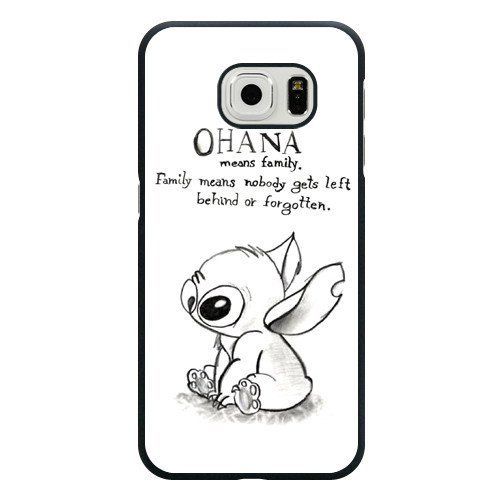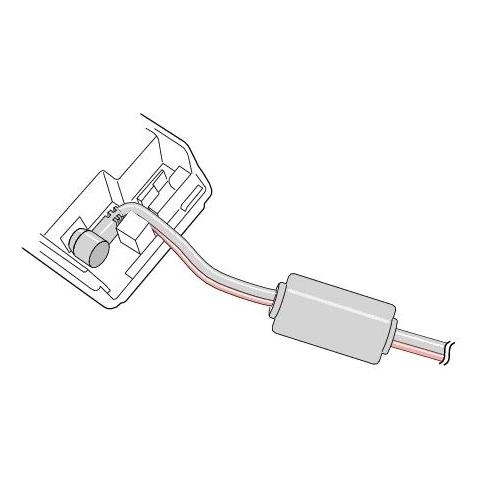Cisco 12000/10700 V3.1.1 manuals
Owner’s manuals and user’s guides for Routers Cisco 12000/10700 V3.1.1.
We providing 1 pdf manuals Cisco 12000/10700 V3.1.1 for download free by document types: User Manual

Table of contents
CONTENTS
3
Contents
13
Conventions
28
Cisco.com
31
Overview
35
Concepts
39
Linecards
43
OSI Mappings
48
Network View
50
VLAN View
50
Normal State
52
Lost Comms
53
Mismatched
53
Launchpad
59
Discovery
60
Event Groups
61
OL-4455-01
100
Deployment
100
Click Forward
102
Pre-deployment
112
Managing Chassis
115
Power Supply
127
SNMP Management
128
Community Names
130
General Tab
132
Chassis Details
133
System Details
133
Version Details
133
LED Status
139
Temperature
140
Command Log
141
System Log
143
APS Status
146
Selection
151
RPR Status
154
RP Status
155
CIDR Info
157
TCP Status
158
UDP Status
162
Managing Modules
165
CPU Usage
175
Module Inventory
176
Module Details
177
Slot & Ports
178
Physical Layer
188
DS1/E1/DS3/E3
188
POS Config Tab
195
SONET Overhead
196
Alarm Reporting
196
IPS SONET
201
Create Profile
201
Reporting
202
IP Configuration
215
APS Interface
223
Interface Status
231
ATM Port Status
237
Status Tab
240
DS3/E3 Status
241
Interface Tab
248
Side A Frame
248
Side B Frame
248
SRP Topology Map
250
Topology Map
251
Error Statistics
261
Far End Line
266
DS3 Statistics
270
Total E3 Status
270
SRP Performance
273
Utilization
277
Data Traffic
277
Packets In
283
Packets Out
283
Octets In
283
Octets Out
284
Layer 3 QoS
287
MDRR Overview
290
CAR Parameters
295
Conform Action
295
IP Standard
299
IP Precedence
300
IP Extended
302
Dynamic List
303
CAR Policy Apply
304
WRED Parameters
312
DRR Mapping
313
DRR Queue
313
Apply Status
317
Slot-CosQ Groups
321
Actions
324
PVC Connections
326
SVC Connections
327
Normal Policy
330
Click Ok
340
Category
341
the deployment
352
ATM OAM Ping
356
OAM Information
359
VCL Config
359
Interface
359
VCL Parameters
359
Subscriber
360
OAM Parameters
360
Configuration
362
SVC Parameters
363
VC Parameters
363
PVC Status
364
Soft PVC Details
365
Characteristics
366
OAM Details
366
Managing VLANs
367
VLAN Performance
385
BGP Management
392
BGP General
394
BGP Status
408
BGP Information
411
Redistribution
413
Description
421
OSPF Management
437
Ospf Network
441
OSPF Status
444
General Group
451
Process Summary
452
Network Details
452
Stub Area
453
Area Range
453
Interface Metric
454
Neighbor
455
Virtual Neighbor
455
Link State
456
MPLS Management
457
MPLS Setup Tab
466
Select Interface
469
Counters
471
Entity Tab
475
Peers Tab
485
Sessions Tab
485
LDP Sessions
486
ATM Sessions Tab
488
Select Tunnel
492
Tunnel Info
492
Tunnel Status
493
Advanced
493
LSP Setup Tab
495
LSP Hops Tab
498
LSP Resource Tab
500
Performance Tab
501
Choose Forward
506
VPN Details
513
Threshold
513
Maximum Routes
513
Device Action
514
Routing Target
514
VRF Details
518
Performance
520
Security
520
VPN Status
522
VRF Routes
524
Routes Tab
530
Route Targets
532
Traps Tab
538
Fault Management
549
Viewing Alarms
550
Chassis Alarms
551
Interface Alarms
553
Syslog Traps
553
Mismatched State
558
Router Manager
564
Viewing a Chart
567
Archiving
568
Time Period
570
Line Chart Tab
571
Administration
574
Solution
585
Running Configs
586
More products and manuals for Routers Cisco
| Models | Document Type |
|---|---|
| ATM and Layer 3 Switch Router OL-1911-05 |
User Manual
 Cisco ATM and Layer 3 Switch Router OL-1911-05 User Manual,
30 pages
Cisco ATM and Layer 3 Switch Router OL-1911-05 User Manual,
30 pages
|
| 1750 |
User Manual
 Cisco 1750 User Manual,
6 pages
Cisco 1750 User Manual,
6 pages
|
| 700 series |
User Manual
 Cisco 700 series User Manual,
18 pages
Cisco 700 series User Manual,
18 pages
|
| CRS-1 |
User Manual
 Cisco CRS-1 User Manual,
70 pages
Cisco CRS-1 User Manual,
70 pages
|
| ISR4451-X/K9 |
Datasheet
 Cisco ISR 4451,
11 pages
Cisco ISR 4451,
11 pages
|
| C2901-AX/K9 |
Datasheet
 Cisco 2901,
8 pages
Cisco 2901,
8 pages
|
| RV130W-E-K9-G5 |
Datasheet
 Cisco RV130W,
5 pages
Cisco RV130W,
5 pages
|
| A901-4C-FT-D |
Datasheet
 Cisco ASR 901,
14 pages
Cisco ASR 901,
14 pages
|
| C867VAE-W-E-K9 |
Datasheet
 Cisco 867VAE,
9 pages
Cisco 867VAE,
9 pages
|
| RV110W-A-CA-K9 |
Datasheet
 Cisco RV110W,
6 pages
Cisco RV110W,
6 pages
|
| C2921-UCSE/K9 |
Datasheet
 Cisco 2921,
2 pages
Cisco 2921,
2 pages
|
| WRP400-G3 |
Datasheet
 Cisco WRP400,
6 pages
Cisco WRP400,
6 pages
|
| RV180W-E-K9-G5 |
Datasheet
 Cisco RV180W,
7 pages
Cisco RV180W,
7 pages
|
| C887VA-W-E-K9 |
Datasheet
 Cisco 887VA ADSL2+ Ethernet LAN Wi-Fi,
24 pages
Cisco 887VA ADSL2+ Ethernet LAN Wi-Fi,
24 pages
|
| 819 |
Datasheet
 Cisco 819,
15 pages
Cisco 819,
15 pages
|
| C887VAM-K9 |
Datasheet
 Cisco 888EA,
24 pages
Cisco 888EA,
24 pages
|
| CISCO867VAE |
Datasheet
 Cisco 867VAE,
9 pages
Cisco 867VAE,
9 pages
|
| RV220W-A-K9-NA |
Datasheet
 Cisco RV220W,
6 pages
Cisco RV220W,
6 pages
|
| SRP526W-U-E-K9 |
Datasheet
 Cisco SRP526W,
229 pages
Cisco SRP526W,
229 pages
|
| CISCO2901-16TS/K9 |
Datasheet
 Cisco 2901,
15 pages
Cisco 2901,
15 pages
|