Cisco 2500 SERIES User Manual
Browse online or download User Manual for Security cameras Cisco 2500 SERIES. Configuring the Cisco 2500 Series Access Server
- Page / 18
- Table of contents
- BOOKMARKS




- Configuring the Cisco 2500 1
- Series Access Server 1
- Additional Publications 2
- Contacting Customer Service 2
- • Maintenance contract number 3
- • WWW: http://www.cisco.com 3
- • Telnet: cio.cisco.com 3
- • Chassis serial number 3
- • Phone: 32 2 778 42 42 4
- • Fax: 32 2 778 43 00 4
- • E-mail: [email protected] 4
- Configuring the Access Server 5
- Router> enable 6
- Configuring the Access Server 10
- Checking Your Settings 17
Summary of Contents
CHAPTER Configuring the Cisco 2500 Series Access Server 4-1Configuring the Cisco 2500Series Access Server4This chapter describes the procedures for co
4-10 Cisco 2500 Series Access Server User GuideConfiguring the Access Server cisco Systems, Inc. 170 West Tasman Drive S
Configuring the Cisco 2500 Series Access Server 4-11Configuring the Access ServerInterface IP-Address OK? Method Status ProtocolEthernet
4-12 Cisco 2500 Series Access Server User GuideConfiguring the Access ServerStep 7 In most cases you will use IP routing. If you are using IP routing,
Configuring the Cisco 2500 Series Access Server 4-13Configuring the Access ServerStep 2 Set the line speed and the flow control for the asynchronous l
4-14 Cisco 2500 Series Access Server User GuideConfiguring the Access ServerStep 6 Enter yes if you will be using IPX on your asynchronous lines, In t
Configuring the Cisco 2500 Series Access Server 4-15Configuring the Access ServerStep 3 Determine if you are going to enable IPX on this interface, e
4-16 Cisco 2500 Series Access Server User GuideConfiguring the Access ServerConfigure IP unnumbered on this interface? [no]: yes IP address for thi
Configuring the Cisco 2500 Series Access Server 4-17Configuring the Access ServerConfiguring interface Async6: Default client IP address for this
4-18 Cisco 2500 Series Access Server User GuideConfiguring the Access ServerTo store the configuration or changes to your startup configuration, enter a
4-2 Cisco 2500 Series Access Server User GuideIf You Need More InformationAdditional PublicationsFor more information on configuring the Cisco 2500 ser
Configuring the Cisco 2500 Series Access Server 4-3If You Need More InformationAvailable 24 hours a day, 7 days a week, CIO provides a wealth of stan
4-4 Cisco 2500 Series Access Server User GuideBooting the Access Server for the First Time• Software version level and hardware configuration (enter th
Configuring the Cisco 2500 Series Access Server 4-5Configuring the Access ServerThere are two commands you can use to do this, depending on the relea
4-6 Cisco 2500 Series Access Server User GuideConfiguring the Access ServerNote You will need to acquire the correct network addresses from your syste
Configuring the Cisco 2500 Series Access Server 4-7Configuring the Access ServerYou can now enter any changes to the configuration that are desired. P
4-8 Cisco 2500 Series Access Server User GuideConfiguring the Access ServerThis functionality is coordinated by your system administrator at the site
Configuring the Cisco 2500 Series Access Server 4-9Configuring the Access ServerOnce the access server has determined that AutoInstall is not configur
More documents for Security cameras Cisco 2500 SERIES
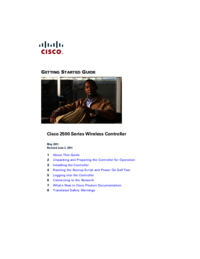








Comments to this Manuals