Cisco LCD-110-PRO-52S manuals
Owner’s manuals and user’s guides for TVs & monitors Cisco LCD-110-PRO-52S.
We providing 2 pdf manuals Cisco LCD-110-PRO-52S for download free by document types: User's Guide

Cisco LCD-110-PRO-52S User's Guide (94 pages)
Brand: Cisco | Category: TVs & monitors | Size: 2.06 MB |


Cisco LCD-110-PRO-52S User's Guide (54 pages)
Brand: Cisco | Category: TVs & monitors | Size: 1.42 MB |

Table of contents
Contents
3
Using Mute
30
 technology design standards 2008 bond programs,
43 pages
technology design standards 2008 bond programs,
43 pages




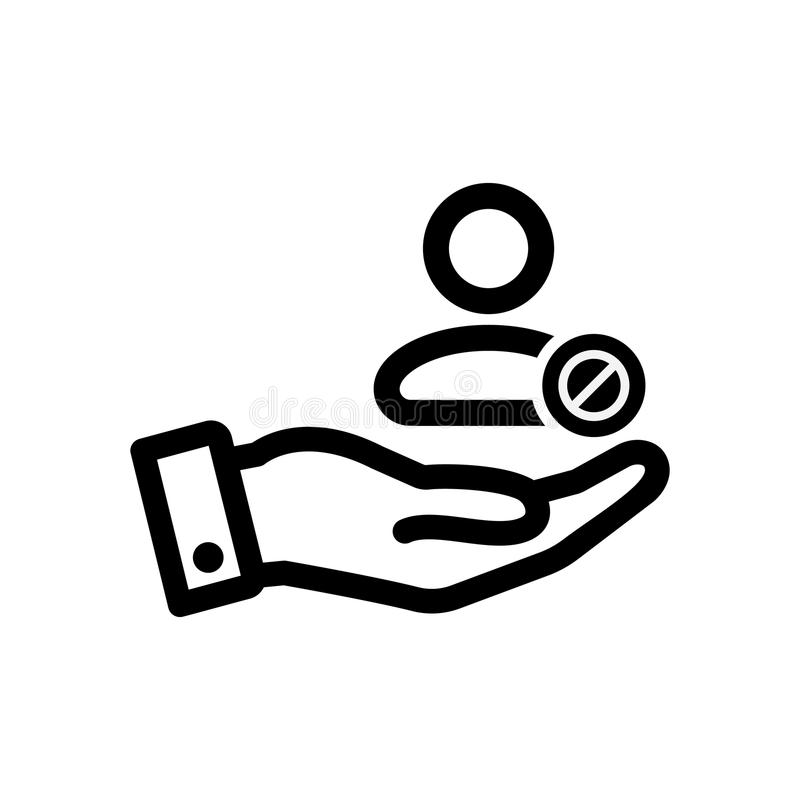
 systems/1.jpg)







