Cisco UCS 5108 Datasheet
Browse online or download Datasheet for Chassis components Cisco UCS 5108. Cisco UCS 5108 Datasheet User Manual
- Page / 28
- Table of contents
- BOOKMARKS



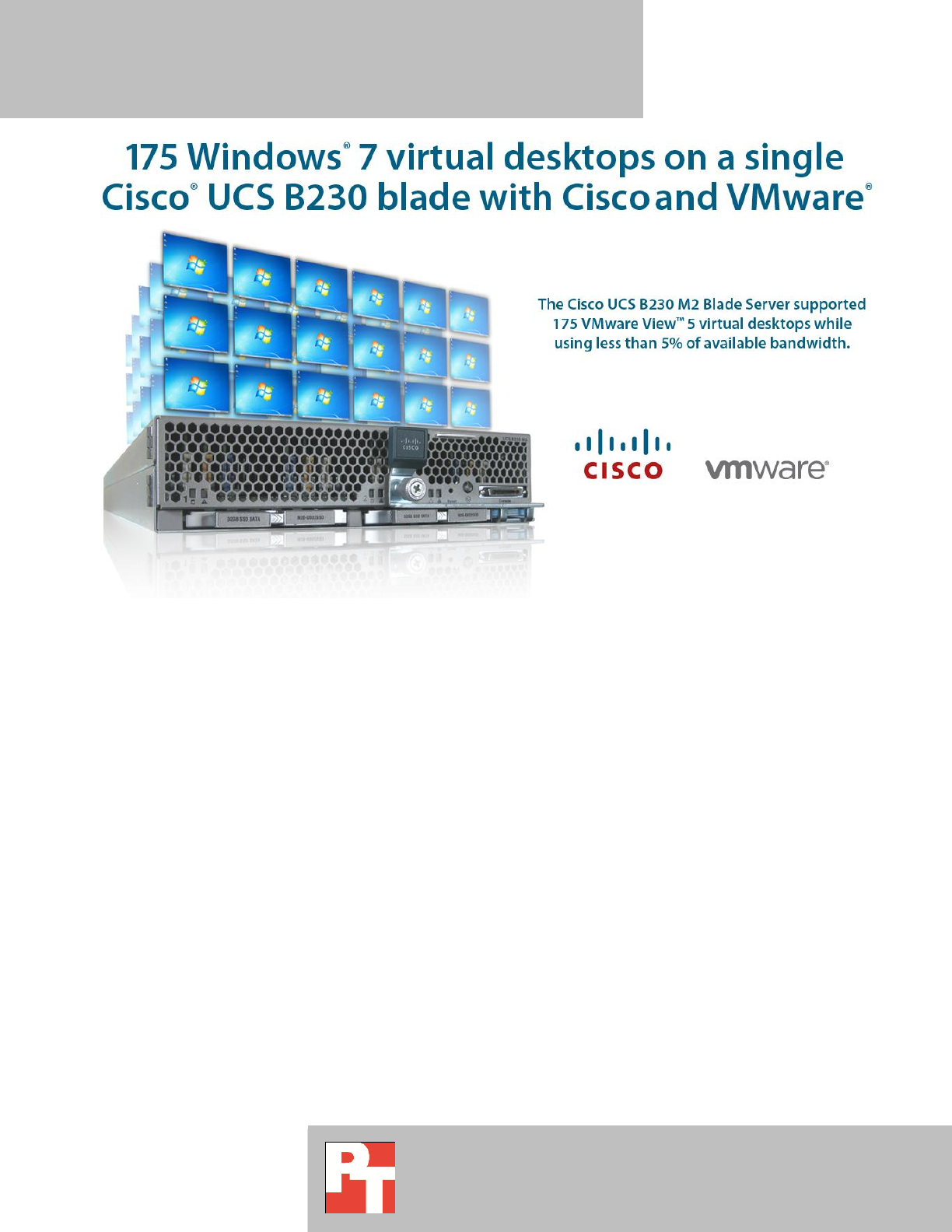
Summary of Contents
CISCO UCS B230 M2 BLADE SERVER: UNCOMPROMISED VIRTUAL DESKTOP PERFORMANCE DECEMBER 2011 A PRINCIPLED TECHNOLOGIES TEST REPORT Commissioned by Cisc
A Principled Technologies test report 10 Cisco UCS B230 M2 Blade Server: Uncompromised virtual desktop performance System Cisco UCS B230 M2 Blade S
A Principled Technologies test report 11 Cisco UCS B230 M2 Blade Server: Uncompromised virtual desktop performance APPENDIX B - HOW WE TESTED To de
A Principled Technologies test report 12 Cisco UCS B230 M2 Blade Server: Uncompromised virtual desktop performance Figure 5: Our test environment.
A Principled Technologies test report 13 Cisco UCS B230 M2 Blade Server: Uncompromised virtual desktop performance Figure 6: Our logical network l
A Principled Technologies test report 14 Cisco UCS B230 M2 Blade Server: Uncompromised virtual desktop performance 4. Select Enable SSH, press Ent
A Principled Technologies test report 15 Cisco UCS B230 M2 Blade Server: Uncompromised virtual desktop performance 6. On the Enter a Root Password
A Principled Technologies test report 16 Cisco UCS B230 M2 Blade Server: Uncompromised virtual desktop performance 7. Type infra for name, and vie
A Principled Technologies test report 17 Cisco UCS B230 M2 Blade Server: Uncompromised virtual desktop performance 13. Run diskmgmt.msc. 14. Select
A Principled Technologies test report 18 Cisco UCS B230 M2 Blade Server: Uncompromised virtual desktop performance 6. In the GPO, browse to Comput
A Principled Technologies test report 19 Cisco UCS B230 M2 Blade Server: Uncompromised virtual desktop performance 3. Choose Windows Server 2008 R
A Principled Technologies test report 2 Cisco UCS B230 M2 Blade Server: Uncompromised virtual desktop performance MORE VDI SESSIONS ARE BETTER Choo
A Principled Technologies test report 20 Cisco UCS B230 M2 Blade Server: Uncompromised virtual desktop performance 6. Enter composer for the name
A Principled Technologies test report 21 Cisco UCS B230 M2 Blade Server: Uncompromised virtual desktop performance Installing the VMware View 5 ser
A Principled Technologies test report 22 Cisco UCS B230 M2 Blade Server: Uncompromised virtual desktop performance 27. Click Install, and the setup
A Principled Technologies test report 23 Cisco UCS B230 M2 Blade Server: Uncompromised virtual desktop performance 6. Assign the name gold_image t
A Principled Technologies test report 24 Cisco UCS B230 M2 Blade Server: Uncompromised virtual desktop performance 3. In the target setup wizard,
A Principled Technologies test report 25 Cisco UCS B230 M2 Blade Server: Uncompromised virtual desktop performance 14. Click Finish to create the p
A Principled Technologies test report 26 Cisco UCS B230 M2 Blade Server: Uncompromised virtual desktop performance APPENDIX C - LOGIN VSI INI FILES
A Principled Technologies test report 27 Cisco UCS B230 M2 Blade Server: Uncompromised virtual desktop performance APPENDIX D – PROCESSER UTILIZATI
A Principled Technologies test report 28 Cisco UCS B230 M2 Blade Server: Uncompromised virtual desktop performance ABOUT PRINCIPLED TECHNOLOGIES
A Principled Technologies test report 3 Cisco UCS B230 M2 Blade Server: Uncompromised virtual desktop performance 01,0002,0003,0004,0005,0006142027
A Principled Technologies test report 4 Cisco UCS B230 M2 Blade Server: Uncompromised virtual desktop performance Figure 2: Bandwidth usage for 17
A Principled Technologies test report 5 Cisco UCS B230 M2 Blade Server: Uncompromised virtual desktop performance WHAT WE TESTED About the Cisco U
A Principled Technologies test report 6 Cisco UCS B230 M2 Blade Server: Uncompromised virtual desktop performance provisioning and maintenance of d
A Principled Technologies test report 7 Cisco UCS B230 M2 Blade Server: Uncompromised virtual desktop performance Microsoft Internet Explorer in
A Principled Technologies test report 8 Cisco UCS B230 M2 Blade Server: Uncompromised virtual desktop performance SUMMARY A server that will suppor
A Principled Technologies test report 9 Cisco UCS B230 M2 Blade Server: Uncompromised virtual desktop performance APPENDIX A – SERVER AND STORAGE C
More documents for Chassis components Cisco UCS 5108

 (82 pages)
(82 pages) (208 pages)
(208 pages)







Comments to this Manuals