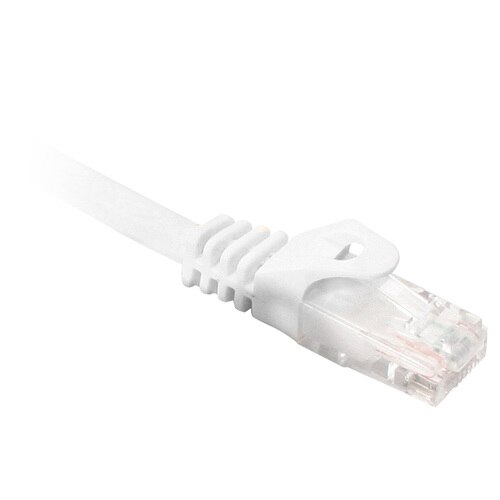Cisco 3800 Series manuals
Owner’s manuals and user’s guides for Hardware Cisco 3800 Series.
We providing 1 pdf manuals Cisco 3800 Series for download free by document types: User Manual

Table of contents
Audience
2
Advarsel
4
Varning!
5
OL-5965-01
13
OL-5966-01
16
Cisco 3825
17
Ventilation
26
OL-5967-01
38
OL-5969-01
41
Ground lug
45
OL-5970-02
50
Cable tie
54
Console port
60
OL-5971-01
65
OL-5972-01
67
OL-5973-01
82
OL-5974-01
92
OL-5968-01
102
Flash slot
104
Safety Warnings
108
OL-5975-04
110
Metal standoffs
121
Locking end
122
Removing an AIM
124
Removing a PVDM
128
More products and manuals for Hardware Cisco
| Models | Document Type |
|---|---|
| ACE XML OL-13877-01 |
User Manual
 Cisco ACE XML OL-13877-01 User Manual,
12 pages
Cisco ACE XML OL-13877-01 User Manual,
12 pages
|
| 3522 BRI |
User Manual
 Cisco 3522 BRI User Manual,
52 pages
Cisco 3522 BRI User Manual,
52 pages
|
| WRV54GP2M |
User Manual
 Cisco WRV54GP2M User Manual,
4 pages
Cisco WRV54GP2M User Manual,
4 pages
|
| OL-7822-06 |
User Manual
 Cisco OL-7822-06 User Manual,
64 pages
Cisco OL-7822-06 User Manual,
64 pages
|
| 2100 |
User Manual
 Cisco 2100 User Manual,
12 pages
Cisco 2100 User Manual,
12 pages
|
| 8800 |
User Manual
 Cisco 8800 User Manual,
24 pages
Cisco 8800 User Manual,
24 pages
|
| 3700 Series |
User Manual
  Cisco 3700 Series Manuel d'utilisation,
78 pages
Cisco 3700 Series Manuel d'utilisation,
78 pages
|
| 1604 |
User Manual
 Cisco 1604 User Manual,
22 pages
Cisco 1604 User Manual,
22 pages
|
| 1805 DOCSIS |
User Manual
 Cisco 1805 DOCSIS User Manual,
4 pages
Cisco 1805 DOCSIS User Manual,
4 pages
|
| 1700 |
User Manual
 Cisco 1700 User Manual,
88 pages
Cisco 1700 User Manual,
88 pages
|
| 10005 |
User Manual
 Cisco 10005 User Manual,
20 pages
Cisco 10005 User Manual,
20 pages
|
| 7201 |
User Manual
 Cisco 7201 User Manual,
4 pages
Cisco 7201 User Manual,
4 pages
|
| 1700 |
User Manual
 Cisco 1700 User Manual,
14 pages
Cisco 1700 User Manual,
14 pages
|
| 4-Port SSL/IPSec VPN Router RVL200 |
User Manual
 Cisco 4-Port SSL/IPSec VPN Router RVL200 User Manual,
117 pages
Cisco 4-Port SSL/IPSec VPN Router RVL200 User Manual,
117 pages
|
| 6.x and 7.0 |
User Manual
 Cisco 6.x and 7.0 User Manual,
4 pages
Cisco 6.x and 7.0 User Manual,
4 pages
|
| WIRELESS-G WRT54GP2 |
User Manual
 Cisco WIRELESS-G WRT54GP2 User Manual,
112 pages
Cisco WIRELESS-G WRT54GP2 User Manual,
112 pages
|
| 12000 |
User Manual
 Cisco 12000 User Manual,
60 pages
Cisco 12000 User Manual,
60 pages
|
| 6400 |
User Manual
 Cisco 6400 User Manual,
54 pages
Cisco 6400 User Manual,
54 pages
|
| 1-PORT G.SHDSL 2600 |
User Manual
 Cisco 1-PORT G.SHDSL 2600 User Manual,
22 pages
Cisco 1-PORT G.SHDSL 2600 User Manual,
22 pages
|
| WUSB300N |
User Manual
 Cisco WUSB300N User Manual,
39 pages
Cisco WUSB300N User Manual,
39 pages
|