Cisco 12810 Specifications Page 22
- Page / 30
- Table of contents
- BOOKMARKS
Rated. / 5. Based on customer reviews


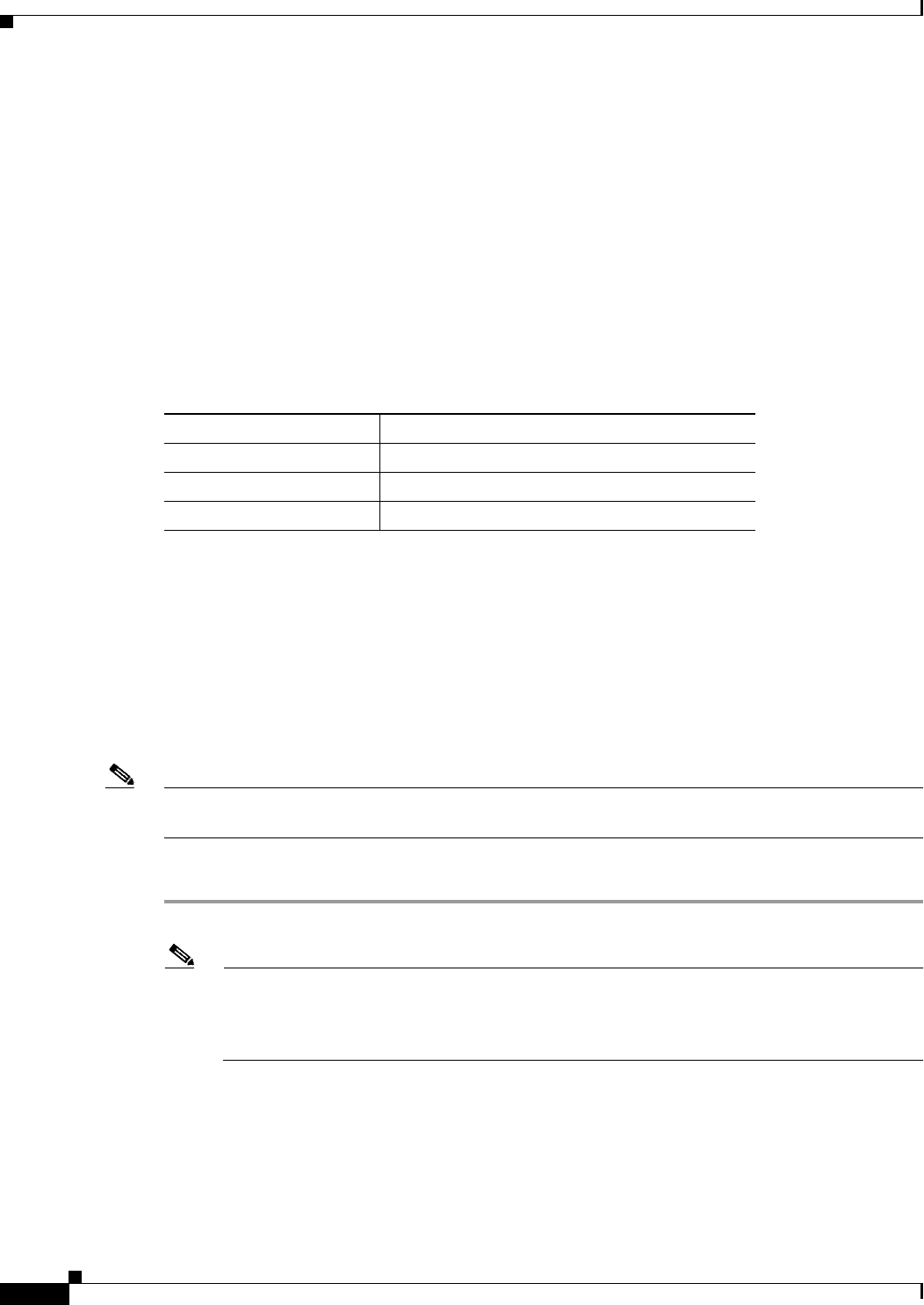
22
Cisco 12010, Cisco 12410, and Cisco 12810 Router Clock and Scheduler, Switch Fabric, and Alarm Card Replacement Instructions
OL-13810-01
Troubleshooting the Switch Fabric
Post-Upgrade Considerations
After performing an upgrade and verifying its installation, there are some post-upgrade considerations.
• Cisco 12000 Series routers include a label on the side of the chassis that indicates the model of the
router. The switch fabric upgrade kit does not include a new label to identify the upgraded router
model. For example, if you upgrade a Cisco 12410 Router to a Cisco 12810 Router, the label on the
side of the chassis still identifies the chassis as a Cisco 12410 Router. Cisco recommends that you
take the necessary administrative steps to properly identify an upgraded router.
• The alternative methods for identifying an upgraded router are through the label on the switch fabric
cards or through Cisco IOS software, using the show gsr command. Table 2 lists the router model
and the number on the corresponding switch fabric card identification labels.
Troubleshooting the Switch Fabric
This section describes the procedures needed to troubleshoot problems with the switch fabric. The RP
and the line cards connect through the crossbar switch fabric, which provides a high-speed physical path
for most inter-card communication. Among the messages passed between the RP and the line cards over
the switch fabric are, actual packets being routed and received, forwarding information, traffic statistics,
and most management and control information. This information is useful in diagnosing
hardware-related failures.
Note This section is recommended only for advanced Cisco IOS software operators and system administration
personnel. Refer to the appropriate Cisco IOS software publications for detailed Cisco IOS information.
To troubleshoot the switch fabric, follow these steps:
Step 1 Collect the needed data from the RPs and line cards.
Note When you connect to the line card, use the attach command. The execute-on command is
dependent upon the inter-process communication (IPC) which operates over the switch fabric.
If you are having problems with IPC, the commands that run remotely through the switch fabric
can time out. The attach <slot #> command travels over the MBus and not the IPC.
Step 2 Use the show controllers fia command on the primary and secondary RPs and save the output.
Step 3 Use the attach <slot #> command to access a line card.
Step 4 Use the show controllers fia command on all installed line cards and save the output from each.
Table 2 Identifying Switch Fabric Cards
Router Model Switch Fabric Card Identification Label
Cisco 12010 Router SFC-50 and CSC-50
Cisco 12410 Router SFC-200 & CSC-200
Cisco 12810 Router SFC-800 & CSC-800
- Card Replacement Instructions 1
- Switch Fabric Overview 2
- Switch Fabric Card Types 3
- Switch Fabric Card Redundancy 4
- • Power system monitoring 5
- Preparing for Installation 6
- Safety with Electricity 7
- Preparing for Installation 8
- Required Tools and Equipment 9
- Related Documentation 9
- Opening the Air Filter Door 10
- OL-13810-01 11
- Air filter door 12
- Clock scheduler card 12
- Closing the Air Filter Door 13
- Upgrading the Mbus ROM 15
- Removing an Alarm Card 15
- Installing an Alarm Card 17
- Upgrading the Switch Fabric 19
- Upgrade Requirements 20
- Verifying the Upgrade 21
- Post-Upgrade Considerations 22
- Analyzing the Data 23
- FCC Class B Compliance 27
- CISPR 22 28
- Europe (EU) 28
- VCCI Class A Notice for Japan 29
- Class A Notice for Hungary 29
- Class A Notice for Korea 30
 (180 pages)
(180 pages) (144 pages)
(144 pages)


 (28 pages)
(28 pages)
 (62 pages)
(62 pages)







Comments to this Manuals