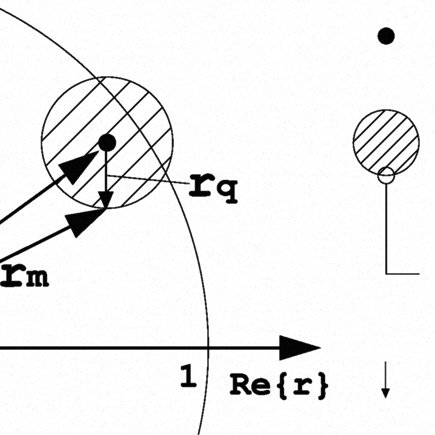Cisco 2955T 12 - Catalyst Switch manuals
Owner’s manuals and user’s guides for Software Cisco 2955T 12 - Catalyst Switch.
We providing 1 pdf manuals Cisco 2955T 12 - Catalyst Switch for download free by document types: Specifications

Cisco 2955T 12 - Catalyst Switch Specifications (608 pages)
Brand: Cisco | Category: Software | Size: 7.13 MB |

Table of contents
CONTENTS
3
Contents
10
78-11380-07
10
Audience
23
Conventions
24
Cisco.com
28
Overview
31
Features
32
Getting Help
51
Cluster Tree
75
Expert Mode
95
Tool Tips
95
Online Help
95
CMS Preferences
102
Where to Go Next
103
DeviceID
120
IP Addresses
146
Host Names
147
Passwords
147
Management VLAN
149
LRE Profiles
149
2900-LRE-24-1
152
Command switch
158
SNMP Manager
158
Configuring NTP
161
Setting Up DNS
175
RADIUS Operation
204
Authorization
216
Configuring SSH
218
Device Roles
220
Voice VLAN Ports
223
Access Ports
236
Trunk Ports
236
Port-Based VLANs
237
Configuring STP
253
STP Overview
254
Blocking State
259
Listening State
259
Learning State
259
Disabling STP
263
Topology Changes
280
Hop Count
284
Boundary Ports
284
How CSUF Works
304
Limitations
306
Supported VLANs
322
Token Ring VLANs
325
Deleting a VLAN
330
Displaying VLANs
334
Configuring VMPS
345
Configuring VTP
355
The VTP Domain
356
VTP Modes
357
VTP Version 2
358
VTP Pruning
358
Monitoring VTP
369
Configuring MVR
391
Configuring UDLD
413
Configuring CDP
419
SPAN Session
427
Traffic Types
427
Source Port
428
Destination Port
428
Reflector Port
428
SPAN Traffic
429
Configuring SPAN
431
EXEC command
440
Configuring RMON
441
Configuring SNMP
459
SNMP Versions
460
SNMP Examples
473
Configuring ACLs
480
ACL Numbers
482
Displaying ACLs
496
Configuring QoS
501
Basic QoS Model
504
Classification
505
Mapping Tables
508
• show mls qos
513
Troubleshooting
557
Using Ping
567
Usage Guidelines
569
Supported MIBs
575
MIB List
576
Numerics
579
More products and manuals for Software Cisco
| Models | Document Type |
|---|---|
| Aironet 1200 Series |
Specifications
 Cisco Aironet 1200 Series Specifications,
364 pages
Cisco Aironet 1200 Series Specifications,
364 pages
|
| ROUTER-SDM-CD |
Installation Guide
 Cisco ROUTER-SDM-CD Installation guide,
6 pages
Cisco ROUTER-SDM-CD Installation guide,
6 pages
|
| CSS 11501 - Content Services Switch |
Specifications
 Cisco CSS 11501 - Content Services Switch Specifications,
148 pages
Cisco CSS 11501 - Content Services Switch Specifications,
148 pages
|
| ROUTER-SDM-CD |
User's Guide
 Cisco ROUTER-SDM-CD User guide [en] ,
20 pages
Cisco ROUTER-SDM-CD User guide [en] ,
20 pages
|
| CCNA NETWORK SIMULATOR |
User Manual
 Cisco CCNA NETWORK SIMULATOR User manual,
40 pages
Cisco CCNA NETWORK SIMULATOR User manual,
40 pages
|
| HWIC |
Installation Guide
 Cisco HWIC Installation guide,
82 pages
Cisco HWIC Installation guide,
82 pages
|
| Aironet 700 Series |
Specifications
 Cisco Aironet 700 Series Specifications,
402 pages
Cisco Aironet 700 Series Specifications,
402 pages
|
| SIEMENS HIPATH 4000 RELEASE 1 |
Operations Instructions
 Cisco SIEMENS HIPATH 4000 RELEASE 1 Operating instructions,
170 pages
Cisco SIEMENS HIPATH 4000 RELEASE 1 Operating instructions,
170 pages
|
| Catalyst 2900 Series XL |
Specifications
 Cisco Catalyst 2900 Series XL Specifications,
322 pages
Cisco Catalyst 2900 Series XL Specifications,
322 pages
|
| ROUTER-SDM-CD |
User's Guide
 Cisco ROUTER-SDM-CD User`s guide,
74 pages
Cisco ROUTER-SDM-CD User`s guide,
74 pages
|
| IAD2431-1T1E1 |
User Manual
 1 Overview of Cisco IAD2430 Series IADs [en] ,
12 pages
1 Overview of Cisco IAD2430 Series IADs [en] ,
12 pages
|
| UC520-24U-8FXO-K9 |
User Manual
 Cisco Unified Communications 520,
18 pages
Cisco Unified Communications 520,
18 pages
|
| LightStream 1010 |
Specifications
 Cisco LightStream 1010 Specifications,
89 pages
Cisco LightStream 1010 Specifications,
89 pages
|
| 15454-TCC - Network Processor Card |
User Manual
 Cisco ONS 15454 ML-Series Ethernet Cards,
13 pages
Cisco ONS 15454 ML-Series Ethernet Cards,
13 pages
|
| 3130 |
Specifications
 Cisco 3130 Specifications,
1076 pages
Cisco 3130 Specifications,
1076 pages
|
| UC520-24U-8FXO-K9 |
User Manual
 Release Notes for Cisco Unified Communications 500 Series for,
10 pages
Release Notes for Cisco Unified Communications 500 Series for,
10 pages
|
| 15454-TCC - Network Processor Card |
Specifications
 Cisco 15454-TCC - Network Processor Card Specifications,
334 pages
Cisco 15454-TCC - Network Processor Card Specifications,
334 pages
|
| 1231G - Aironet - Wireless Access Point |
User Manual
 Cisco - Cisco Aironet Access Point FAQ,
23 pages
Cisco - Cisco Aironet Access Point FAQ,
23 pages
|
| WS-CBS3120X-S |
Specifications
 Cisco WS-CBS3120X-S Specifications [en] [fr] ,
1006 pages
Cisco WS-CBS3120X-S Specifications [en] [fr] ,
1006 pages
|
| ROUTER-SDM-CD |
User's Guide
 Cisco ROUTER-SDM-CD User guide,
40 pages
Cisco ROUTER-SDM-CD User guide,
40 pages
|