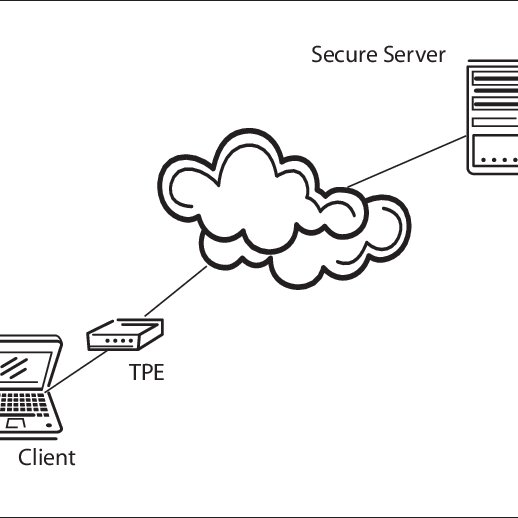Cisco WS-C3560E-48TD-E-RF - Catalyst 3560E-48TD Switch manuals
Owner’s manuals and user’s guides for Networking Cisco WS-C3560E-48TD-E-RF - Catalyst 3560E-48TD Switch.
We providing 1 pdf manuals Cisco WS-C3560E-48TD-E-RF - Catalyst 3560E-48TD Switch for download free by document types: User Manual

Cisco WS-C3560E-48TD-E-RF - Catalyst 3560E-48TD Switch User Manual (111 pages)
Brand: Cisco | Category: Networking | Size: 5.33 MB |

Table of contents
9
13
21
23
34
34
37
40
51
57
58
64
90
101
103
103
109
More products and manuals for Networking Cisco
| Models | Document Type |
|---|---|
| SGE2000 |
Specifications
 Cisco SGE2000 Specifications,
50 pages
Cisco SGE2000 Specifications,
50 pages
|
| SRW224 |
User Manual
 Cisco SRW224P 24-Port 10/100 + 2-Port Gigabit Switch,
5 pages
Cisco SRW224P 24-Port 10/100 + 2-Port Gigabit Switch,
5 pages
|
| OL-4015-08 |
Specifications
 Cisco OL-4015-08 Specifications,
212 pages
Cisco OL-4015-08 Specifications,
212 pages
|
| WS-F6700-DFC3CXL - Distributed Forwarding Card 3CXL |
User Manual
 Cisco Catalyst 6500 Series 10 Gigabit Ethernet Modules,
7 pages
Cisco Catalyst 6500 Series 10 Gigabit Ethernet Modules,
7 pages
|
| 7000 and 7507 Chassis MAS-7507 |
Specifications
 Cisco 7000 and 7507 Chassis MAS-7507 Specifications,
80 pages
Cisco 7000 and 7507 Chassis MAS-7507 Specifications,
80 pages
|
| 3640A |
User Manual
 Cisco 3600 Product Overview [en] ,
8 pages
Cisco 3600 Product Overview [en] ,
8 pages
|
| WS-X4515 - Supervisor Engine IV |
User Manual
 1 Product Overview,
24 pages
1 Product Overview,
24 pages
|
| IPS-4240-K9 - Intrusion Protection Sys 4240 |
Specifications
 Cisco IPS-4240-K9 - Intrusion Protection Sys 4240 Specifications,
450 pages
Cisco IPS-4240-K9 - Intrusion Protection Sys 4240 Specifications,
450 pages
|
| uBR10012 Universal Broadband Router UBR10-FAN-CAB= |
Specifications
  Cisco uBR10012 Universal Broadband Router UBR10-FAN-CAB= Specifications,
26 pages
Cisco uBR10012 Universal Broadband Router UBR10-FAN-CAB= Specifications,
26 pages
|
| Catalyst Series Switch 2940 |
Specifications
 Cisco Catalyst Series Switch 2940 Product specifications,
12 pages
Cisco Catalyst Series Switch 2940 Product specifications,
12 pages
|
| ASR 900 Series |
Specifications
 Cisco ASR 900 Series Specifications,
52 pages
Cisco ASR 900 Series Specifications,
52 pages
|
| RTP300 |
Installation Guide
 Cisco RTP300 Installation guide,
2 pages
Cisco RTP300 Installation guide,
2 pages
|
| PXM Version 1.1 |
User Manual
 CISCO MGX PXM-1E PROCESSOR SWITCH MODULE,
7 pages
CISCO MGX PXM-1E PROCESSOR SWITCH MODULE,
7 pages
|
| 15454-DS1-14= - 1.544Mbps Expansion Module |
Specifications
 Cisco 15454-DS1-14= - 1.544Mbps Expansion Module Specifications,
56 pages
Cisco 15454-DS1-14= - 1.544Mbps Expansion Module Specifications,
56 pages
|
| WRT300N |
User Manual
 This document is exclusive property of Cisco Systems, Inc,
28 pages
This document is exclusive property of Cisco Systems, Inc,
28 pages
|
| 820 Series |
User Manual
 Configuration Note for the Cisco SOHO 76 and 77 Routers,
16 pages
Configuration Note for the Cisco SOHO 76 and 77 Routers,
16 pages
|
| WS-C3560G-24PS-E |
User Manual
 Cisco Catalyst Switches - DSD Data Service Damm GmbH,
19 pages
Cisco Catalyst Switches - DSD Data Service Damm GmbH,
19 pages
|
| WRVS4400N - Small Business Wireless-N Gigabit Security Router |
User's Guide
 Cisco WRVS4400N - Small Business Wireless-N Gigabit Security Router User guide,
134 pages
Cisco WRVS4400N - Small Business Wireless-N Gigabit Security Router User guide,
134 pages
|
| DPC2203C2 |
User's Guide
 Cisco DPC2203C2 User guide,
52 pages
Cisco DPC2203C2 User guide,
52 pages
|
| WRT610N |
User's Guide
   Cisco WRT610N User guide,
66 pages
Cisco WRT610N User guide,
66 pages
|
Yamaha AR-100 manuali
Manuali dei proprietari e guide per l'utente per Strumenti musicalo Yamaha AR-100.
We fornisce 2 manuali pdf Yamaha AR-100 per scaricare gratuitamente in base al tipo di documento: Specifiche, Manuale Utente