Cisco Remote Control User's Guide
Browse online or download User's Guide for Remote controls Cisco Remote Control. Cisco Remote Control User guide User Manual
- Page / 28
- Table of contents
- BOOKMARKS



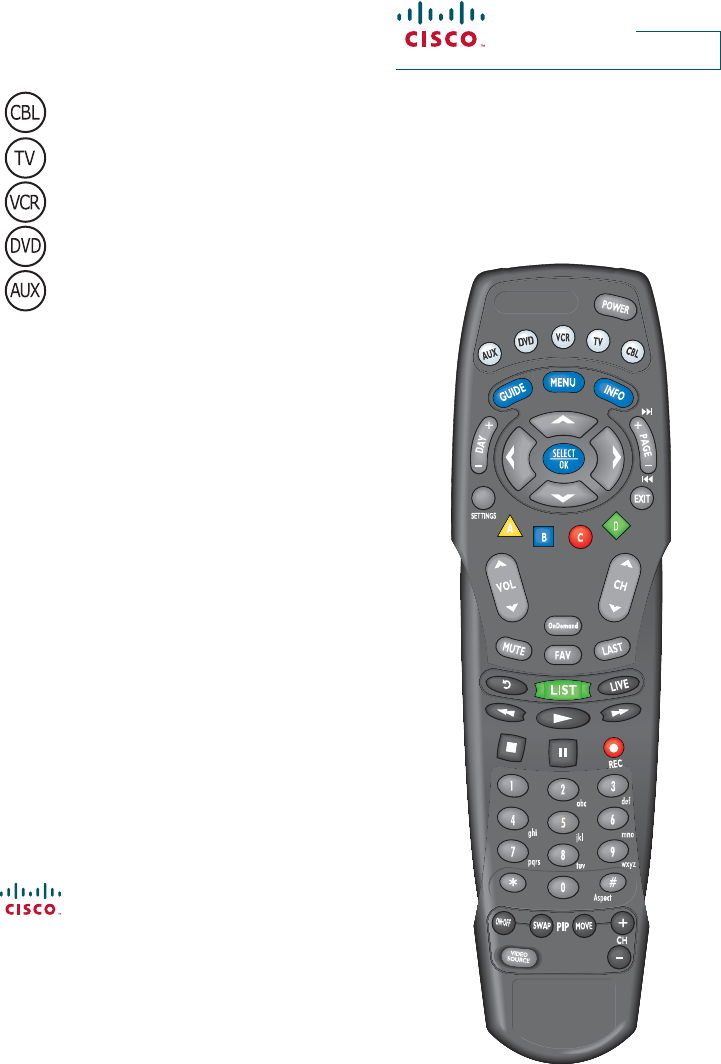
- AT8560 AllTouch 1
- Remote Control 1
- In This Guide 3
- Where Do I Start? 5
- Quick Reference 6
- What Devices Can I Control? 8
- Reassign Mode Keys 9
- Improving Your Reaction Time 11
- Sizing Up the Libraries 11
- Which Code Worked? 12
- Change Power Control 13
- Want An Example? 14
- Important Power Tips 14
- Change Volume Control 15
- Change Channel Control 16
- Change VCR/VOD Programming 17
- Put It Back the Way I Got It 18
- Change On Demand Programming 19
- Code Tables 21
- (Non-Responsive Mode 1254) 22
- TV Codes 23
- DVR/PVR Codes 24
- VCR Codes 24
- (Non-Responsive Mode 2254) 25
- Box (HTIB) 26
- FCC Compliance 28
Summary of Contents
AT8560 AllTouch Remote ControlDevice Program CodesIf you program codes to control devices, record your codes here:CBL: __________________TV: _______
8Program the Remote to Control My Devices Your remote is initially programmed to only operate your set-top. The Volume and Mute keys will not work unt
9What If None of the Codes Work?If none of the codes listed for your brand of device operate the device correctly, you can search through the code lib
10Which Code Worked?Find out which code programmed the mode key to control your device.Finding the Code That Worked (Program Code 9 9 0)1. Press and
11Change Power ControlYour remote is originally programmed in one of the following ways: • The remote controls power for only one device at a time. F
12Want An Example?If you want to control power for the TV and the set-top at the same time, you would do the following:1. Press and hold SELECT and C
13Change Volume ControlYour remote is originally programmed in one of the following ways: • The remote controls volume for one device, such as your T
14Change Channel Control Your remote is originally programmed in one of the following ways: • The remote controls channels for a single device, such
15Change VCR/VOD Programming Your remote is originally programmed in one of the following ways: • The Rewind, Play, Fast Forward, Stop, Pause, and Re
16Put It Back the Way I Got It Return speci c advanced functions or all advanced functions back to their original settings. Choose the procedure that
17Change On Demand ProgrammingThe OnDemand key on the remote allows you to select various On Demand control sequences. By default, the OnDemand key se
18Restoring Default On Demand Settings (Program Code 9 9 6)1. Press and hold CBL and SELECT until all mode keys blink twice.2. Press 9 9 6. The CBL L
19Code TablesIf the remote does not recognize your device, you can nd codes for your device by brand. With combination devices (such as a TV with a
20Satellite/DVR CodesDish Network 0095, 0097, 0098,System 0099 Dishpro 0097, 0099 Echostar 0097, 0098, 0099 Expressvu 0097 GOI 0097 HTS 0
21TV CodesMultitech 1034 Multivision 1070 NAD 1006, 1060, 1061, 1147, 1166 NEC 1003, 1004, 1005, 1006, 1009, 1319Nikko 1006, 1014 N
22DVR/PVR CodesABS 2269 Alienware 2269 CyberPower 2269 Dell 2269 DIRECTV 2263, 2266Dishnetwork 2186 Dish Network System 2264, 2265 Dishpr
23VCR CodesPhilips 2000, 2014, 2027, 2176, 2224, 2240, 2247 Philips Magnavox 2224 Pilot 2010 Pioneer 2006, 2022, 2033 Portland 2012
24DVD CodesMagnavox 2051, 2094, 2195 Marantz 2301, 2307 Memorex 2095 Mintek 2096 Mitsubishi 2052, 2293 NAD 2082 Nakamichi 2097 No
25DVD/VCR Combo Codes VCR DVD Broksonic 2236 2338 Go Video 2038 2141 2044 2147JVC 2039 2142 2234 2336 2270 2193Panasonic 2237 23
26FCC ComplianceUnited States FCC ComplianceThis device has been tested and found to comply with the limits for a Class B digital device, pursuant to
1In This GuideWelcome to the Ultimate Control Experience ...2Important Information About Your Remote ...
2Welcome to the Ultimate Control ExperienceYour new AT8560 AllTouch Universal Remote Control (remote) is a true universal remote, functioning as ve
3Where Do I Start?Before you begin using your remote, complete the following initial setup tasks.Install the BatteriesThe remote requires two AA batte
4Device Control Powers on or o Controls AUX functions Controls DVD functions Controls VCR functions Controls TV functions Controls Cable mode
5Sound Control Adjusts volume Mutes soundNote: These keys will not work until you program a TV code into the remote. DVR Control Replays the previou
6Mode Key Device Type Brand CodesExample: DVD DVD Sony 2066, 2193DVDAUXVCRTVCBLWhat Devices Can I Control?The mode keys arched across the top of the r
7Reassign Mode KeysWith the AT8560, you can reassign a mode key to operate a di erent device. For example, you can reassign the AUX key to operate a
More documents for Remote controls Cisco Remote Control
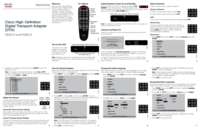



 (28 pages)
(28 pages) (16 pages)
(16 pages)







Comments to this Manuals