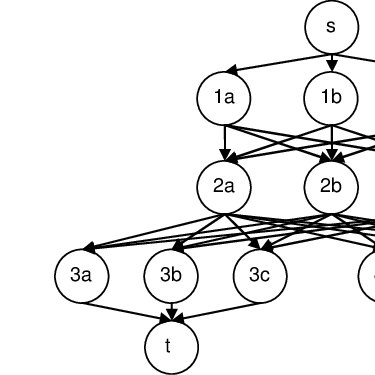Cisco Catalyst 2900 Series XL manuals
Owner’s manuals and user’s guides for Software Cisco Catalyst 2900 Series XL.
We providing 1 pdf manuals Cisco Catalyst 2900 Series XL for download free by document types: Specifications

Cisco Catalyst 2900 Series XL Specifications (322 pages)
Brand: Cisco | Category: Software | Size: 3.85 MB |

Table of contents
CONTENTS
3
Contents
10
78-6511-06
10
Audience
13
Organization
14
Conventions
15
Cisco.com
18
Features
22
Cluster Tree
43
10/100 Ports
49
Tool Tips
67
Online Help
67
Getting Help
79
Performance
92
Diagnostics
93
Security
94
IP Addresses
107
Passwords
108
Host Names
108
Management VLAN
110
Network Port
110
2900-LRE-24-1
114
Command switch
119
SNMP Manager
119
Configuring CDP
133
Configuring CGMP
140
Configuring MVR
147
Configuring STP
153
Disabling STP
154
Limitations
159
STP Port States
165
Configuring SNMP
168
Configuring SPAN
187
Overview
194
Management VLANs
195
Using VTP
201
VTP Version 2
203
VTP Pruning
204
VTP Version
206
Configuring VTP
207
Adding a VLAN
215
Modifying a VLAN
215
Troubleshooting
235
Problems
242
System Messages
255
AAAA Messages
259
CDP Messages
261
CHASSIS Message
262
CMP Messages
262
CPU_NET Message
263
FRANK Messages
264
IP Messages
272
MAT Messages
273
MIRROR Messages
274
MODULES Messages
274
PM Messages
276
PMSM Messages
278
PRUNING Messages
279
RAC Message
283
RTD Messages
284
SNMP Messages
285
SW_VLAN Messages
289
SYS Messages
291
TAC Messages
294
VTP Message
299
Numerics
301
More products and manuals for Software Cisco
| Models | Document Type |
|---|---|
| ROUTER-SDM-CD |
User's Guide
 Cisco ROUTER-SDM-CD User`s guide,
74 pages
Cisco ROUTER-SDM-CD User`s guide,
74 pages
|
| IAD2431-1T1E1 |
User Manual
 1 Overview of Cisco IAD2430 Series IADs [en] ,
12 pages
1 Overview of Cisco IAD2430 Series IADs [en] ,
12 pages
|
| UC520-24U-8FXO-K9 |
User Manual
 Cisco Unified Communications 520,
18 pages
Cisco Unified Communications 520,
18 pages
|
| LightStream 1010 |
Specifications
 Cisco LightStream 1010 Specifications,
89 pages
Cisco LightStream 1010 Specifications,
89 pages
|
| 15454-TCC - Network Processor Card |
User Manual
 Cisco ONS 15454 ML-Series Ethernet Cards,
13 pages
Cisco ONS 15454 ML-Series Ethernet Cards,
13 pages
|
| 3130 |
Specifications
 Cisco 3130 Specifications,
1076 pages
Cisco 3130 Specifications,
1076 pages
|
| UC520-24U-8FXO-K9 |
User Manual
 Release Notes for Cisco Unified Communications 500 Series for,
10 pages
Release Notes for Cisco Unified Communications 500 Series for,
10 pages
|
| 15454-TCC - Network Processor Card |
Specifications
 Cisco 15454-TCC - Network Processor Card Specifications,
334 pages
Cisco 15454-TCC - Network Processor Card Specifications,
334 pages
|
| 1231G - Aironet - Wireless Access Point |
User Manual
 Cisco - Cisco Aironet Access Point FAQ,
23 pages
Cisco - Cisco Aironet Access Point FAQ,
23 pages
|
| WS-CBS3120X-S |
Specifications
 Cisco WS-CBS3120X-S Specifications [en] [fr] ,
1006 pages
Cisco WS-CBS3120X-S Specifications [en] [fr] ,
1006 pages
|
| ROUTER-SDM-CD |
User's Guide
 Cisco ROUTER-SDM-CD User guide,
40 pages
Cisco ROUTER-SDM-CD User guide,
40 pages
|
| ME 3400 |
Specifications
 Cisco ME 3400 Specifications,
872 pages
Cisco ME 3400 Specifications,
872 pages
|
| SIEMENS HICOM 330E |
User Manual
 Cisco Unified CallManager Release 5.0,
73 pages
Cisco Unified CallManager Release 5.0,
73 pages
|
| UC520W-8U-4FXO-K9 |
User Manual
 Cisco Unified Communications 500 Series for Small,
14 pages
Cisco Unified Communications 500 Series for Small,
14 pages
|
| 1231G - Aironet - Wireless Access Point |
Specifications
 Cisco 1231G - Aironet - Wireless Access Point Specifications,
272 pages
Cisco 1231G - Aironet - Wireless Access Point Specifications,
272 pages
|
| IE 2000 |
Specifications
 Cisco IE 2000 Specifications,
336 pages
Cisco IE 2000 Specifications,
336 pages
|
| SIEMENS HICOM 330E |
User Manual
 Cisco Unified CallManager 4.0-PBX Interoperability: Siemens Hicom,
24 pages
Cisco Unified CallManager 4.0-PBX Interoperability: Siemens Hicom,
24 pages
|
| LRE CPE |
Specifications
 Cisco LRE CPE Specifications,
648 pages
Cisco LRE CPE Specifications,
648 pages
|
| Cisco Access Registrar 4.2 |
Specifications
 Cisco Cisco Access Registrar 4.2 Specifications,
636 pages
Cisco Cisco Access Registrar 4.2 Specifications,
636 pages
|
| SLM2008 - Small Business Smart Switch |
Technical Information
 Cisco SLM2008 - Small Business Smart Switch System information,
202 pages
Cisco SLM2008 - Small Business Smart Switch System information,
202 pages
|
Cisco devices