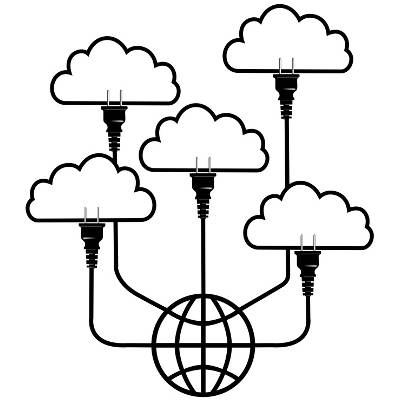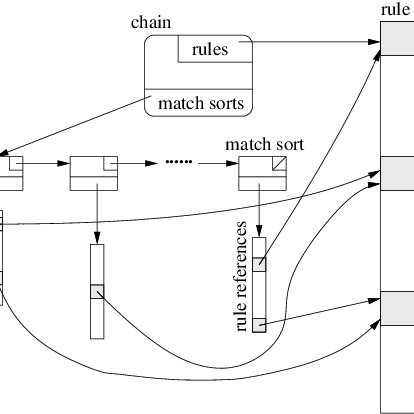Cisco WS-C3550-24-FX-SMI - Catalyst 3550 100BASE-FX Switch manuals
Owner’s manuals and user’s guides for Networking Cisco WS-C3550-24-FX-SMI - Catalyst 3550 100BASE-FX Switch.
We providing 2 pdf manuals Cisco WS-C3550-24-FX-SMI - Catalyst 3550 100BASE-FX Switch for download free by document types: Installation Guide

Cisco WS-C3550-24-FX-SMI - Catalyst 3550 100BASE-FX Switch Installation Guide (176 pages)
Brand: Cisco | Category: Networking | Size: 8.96 MB |


Table of contents
CONTENTS
5
Contents
10
78-11358-06
10
Audience
15
Conventions
16
Features
42
System LED
49
< 25% +
53
25% – 49% +
53
Phillips
72
Console Port
99
10/100 Ports
101
Adapter Pinouts
104
Insulation
109
Wire lead
109
-72 V
112
CURRENT: 2 - 1A
112
Tie wrap
115
IP Settings
121
Avvertenza
135
Advarsel
135
¡Atención!
135
Waarschuwing
140
Varoitus
140
Attention
140
¡Advertencia!
141
Varning!
141
Aperture Ports
159
Advarsel!
160
Numerics
169

Cisco WS-C3550-24-FX-SMI - Catalyst 3550 100BASE-FX Switch Installation Guide (150 pages)
Brand: Cisco | Category: Networking | Size: 8.04 MB |


Table of contents
CONTENTS
5
Contents
10
78-11358-03
10
Audience
11
Organization
12
Conventions
12
Waarschuwing
13
Varoitus
13
Cisco.com
18
Features
22
System LED
36
GBIC ports
38
< 25% +
40
25% – 49% +
40
Phillips
60
Insulation
73
Wire lead
73
Tie wrap
79
Running Post
80
100-240V~
87
3550-24-FX
96
10/100 Ports
101
100BASE-FX Ports
102
Console Port
104
Adapter Pinouts
108
Avvertenza
117
Advarsel
117
¡Advertencia!
117
Varning!
117
Attention
121
Numerics
143
More products and manuals for Networking Cisco
| Models | Document Type |
|---|---|
| 2975 - Catalyst LAN Base Switch |
Specifications
 Cisco 2975 - Catalyst LAN Base Switch Specifications,
14 pages
Cisco 2975 - Catalyst LAN Base Switch Specifications,
14 pages
|
| CB20A |
User Manual
 Cisco Aironet 5 GHz 54 Mbps Wireless LAN Client Adapter (CB20A),
11 pages
Cisco Aironet 5 GHz 54 Mbps Wireless LAN Client Adapter (CB20A),
11 pages
|
| MWR-1900-27 |
User Manual
 Cisco Configuration Engine,
46 pages
Cisco Configuration Engine,
46 pages
|
| QuickVPN - PC |
User's Guide
 Cisco QuickVPN - PC User guide,
2 pages
Cisco QuickVPN - PC User guide,
2 pages
|
| 15454-GBIC-LX= - 1000 Mbps GBIC Expansion Slot |
Troubleshooting Guide
 Cisco 15454-GBIC-LX= - 1000 Mbps GBIC Expansion Slot Troubleshooting guide,
71 pages
Cisco 15454-GBIC-LX= - 1000 Mbps GBIC Expansion Slot Troubleshooting guide,
71 pages
|
| MC3810-V - Concentrator - External |
Installation Guide
 Cisco MC3810-V - Concentrator - External Installation guide,
32 pages
Cisco MC3810-V - Concentrator - External Installation guide,
32 pages
|
| Catalyst Express 520 |
User Manual
 Lab Testing Summary Report [en] ,
6 pages
Lab Testing Summary Report [en] ,
6 pages
|
| ASR 9006 |
User Manual
 The Cisco ASR 9000 Architecture,
63 pages
The Cisco ASR 9000 Architecture,
63 pages
|
| CISCO2691 |
Installation Guide
  Cisco CISCO2691 Installation guide,
20 pages
Cisco CISCO2691 Installation guide,
20 pages
|
| 2970 - Catalyst Switch |
User Manual
 Using Switches with a PS Series Group,
15 pages
Using Switches with a PS Series Group,
15 pages
|
| 3G MicroCell |
User's Guide
 Cisco 3G MicroCell User guide,
15 pages
Cisco 3G MicroCell User guide,
15 pages
|
| N7K-C7009 |
User Manual
 Fabric Modules,
88 pages
Fabric Modules,
88 pages
|
| 3550-24 - Catalyst SMI Switch |
User Manual
 Cisco Catalyst 3550 Series Switches for Metro Access [en] ,
20 pages
Cisco Catalyst 3550 Series Switches for Metro Access [en] ,
20 pages
|
| 3560-48TS - Catalyst EMI Switch |
User Manual
 Cisco Catalyst 3560 Series Switches - A-TRAC,
8 pages
Cisco Catalyst 3560 Series Switches - A-TRAC,
8 pages
|
| 3524-PWR - Catalyst XL Enterprise Edition Switch |
Installation Guide
 Cisco 3524-PWR - Catalyst XL Enterprise Edition Switch Installation guide [en] [es] [fr] [pt] ,
24 pages
Cisco 3524-PWR - Catalyst XL Enterprise Edition Switch Installation guide [en] [es] [fr] [pt] ,
24 pages
|
| WS-C2940-8TT-S |
User Manual
 Cisco Catalyst Switches - DSD Data Service Damm GmbH [en] ,
12 pages
Cisco Catalyst Switches - DSD Data Service Damm GmbH [en] ,
12 pages
|
| BEFVP41 |
User's Guide
 Cisco BEFVP41 User guide,
83 pages
Cisco BEFVP41 User guide,
83 pages
|
| NAS200 |
User Manual
 Nederlandse handleiding Nas200,
38 pages
Nederlandse handleiding Nas200,
38 pages
|
| IDS-4230-FE - Intrusion Detection Sys Fast Ethernet Sensor |
Datasheet
 Cisco IDS-4230-FE - Intrusion Detection Sys Fast Ethernet Sensor Datasheet,
168 pages
Cisco IDS-4230-FE - Intrusion Detection Sys Fast Ethernet Sensor Datasheet,
168 pages
|
| SRW208-K9-NA |
User Manual
 Cisco SRW208P 8-Port 10/100 Ethernet Switch,
5 pages
Cisco SRW208P 8-Port 10/100 Ethernet Switch,
5 pages
|
Cisco devices