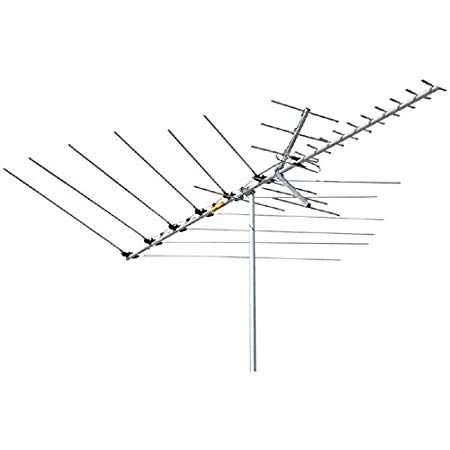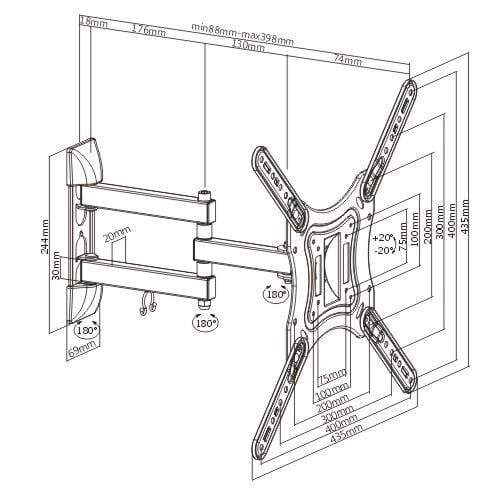Cisco SPA 525G manuals
Owner’s manuals and user’s guides for Telephones Cisco SPA 525G.
We providing 2 pdf manuals Cisco SPA 525G for download free by document types: User's Guide

Table of contents

Table of contents
More products and manuals for Telephones Cisco
| Models | Document Type |
|---|---|
| 30 VIP |
User Manual
 8 Configuring Survivable Remote Site Telephony,
14 pages
8 Configuring Survivable Remote Site Telephony,
14 pages
|
| 7911 |
User Manual
 Cisco 7911 - Quick Reference Guide,
5 pages
Cisco 7911 - Quick Reference Guide,
5 pages
|
| 3905 |
User Manual
 Manual del terminal 3905 - Centro de Atención a Usuarios,
38 pages
Manual del terminal 3905 - Centro de Atención a Usuarios,
38 pages
|
| 7940 - IP Phone VoIP |
User's Guide
 Cisco 7940 - IP Phone VoIP User guide [en] ,
122 pages
Cisco 7940 - IP Phone VoIP User guide [en] ,
122 pages
|
| CP-7905 |
User's Guide
 Cisco CP-7905 User guide,
66 pages
Cisco CP-7905 User guide,
66 pages
|
| SPA 508G |
User Manual
 Cisco SPA508G 8-Line IP Phone,
5 pages
Cisco SPA508G 8-Line IP Phone,
5 pages
|
| CP-7942G |
User Manual
 Manual del terminal 7942g - Centro de Atención a Usuarios,
98 pages
Manual del terminal 7942g - Centro de Atención a Usuarios,
98 pages
|
| 7911 |
User Manual
 QUICK REFERENCE – 7906/7911 CISCO PHONE,
1 pages
QUICK REFERENCE – 7906/7911 CISCO PHONE,
1 pages
|
| ATA188-I2 |
User Manual
 1 Cisco Analog Telephone Adaptor Overview,
10 pages
1 Cisco Analog Telephone Adaptor Overview,
10 pages
|
| 7945G - Unified IP Phone VoIP |
User's Guide
 Cisco 7945G - Unified IP Phone VoIP User guide,
104 pages
Cisco 7945G - Unified IP Phone VoIP User guide,
104 pages
|
| SPA502 |
User's Guide
 Cisco SPA502 User guide,
2 pages
Cisco SPA502 User guide,
2 pages
|
| 7945G - Unified IP Phone VoIP |
User Manual
 Cisco Unified IP Phone 7945G - Information Technology Services,
5 pages
Cisco Unified IP Phone 7945G - Information Technology Services,
5 pages
|
| WIP320 |
User Manual
 Data Sheet,
2 pages
Data Sheet,
2 pages
|
| 8945 |
User Manual
 Cisco Unified IP Phone 8941 and 8945 Quick Start for,
2 pages
Cisco Unified IP Phone 8941 and 8945 Quick Start for,
2 pages
|
| SPA2102-R1 |
User's Guide
 Cisco SPA2102-R1 User guide,
2 pages
Cisco SPA2102-R1 User guide,
2 pages
|
| WIP320 |
User's Guide
 Cisco WIP320 User guide [en] ,
81 pages
Cisco WIP320 User guide [en] ,
81 pages
|
| 6921 |
User Manual
 Cisco Unified IP-Telefon 6921, 6941, 6961 - DESY,
130 pages
Cisco Unified IP-Telefon 6921, 6941, 6961 - DESY,
130 pages
|
| 7960 - IP Phone - Telephone |
User Manual
 Cisco IP Phone 7960 7940 - Clear Voice Tel,
12 pages
Cisco IP Phone 7960 7940 - Clear Voice Tel,
12 pages
|
| 524G - Unified IP Phone VoIP |
User Manual
 Référentiel novembre 2009,
48 pages
Référentiel novembre 2009,
48 pages
|
| ATA186-I1 |
User Manual
 installation manual(revised),
6 pages
installation manual(revised),
6 pages
|