Cisco 600W User Manual
Browse online or download User Manual for Power supply units Cisco 600W. Overview
- Page / 22
- Table of contents
- BOOKMARKS




- Overview 1
- 10BaseT/100BaseTx 2
- Front-Panel Description 4
- LEDs and Modes 5
- Redundant Power Supply LED 6
- System Status LED 6
- Activity/Collision LEDs 7
- Port LEDs and Modes 7
- Changing Between Modes 8
- Port Status Mode 8
- Bandwidth Utilization Mode 9
- 100BaseT Connections Mode 10
- Rear-Panel Description 11
- Stacking Connectors 12
- Expansion Slot 12
- Overview 1-13 13
- Default Configuration Settings 14
- Overview 1-15 15
- Overview of SNMP 17
- Network Configuration Examples 18
- Client/Server Workgroups 19
- Server Farms 20
- Extended Network 21
Summary of Contents
CHAPTER Overview 1-11OverviewThis chapter introduces the FastHub 400 series and covers the following topics:• Summary of key features• Descriptions of
Front-Panel DescriptionFastHub 400 10/100 Series Installation and Configuration Guide1-10For the FastHub 424 models, port LEDs 1x through 12x show 10-
Overview 1-11Rear-Panel DescriptionRear-Panel DescriptionThe rear panel of the hub has an AC power connector, an RJ-45 console port(FastHub 400M mode
Rear-Panel DescriptionFastHub 400 10/100 Series Installation and Configuration Guide1-12Stacking ConnectorsYou can interconnect hubs by using the stac
Overview 1-13Management Options (FastHub 400M Models)Management Options (FastHub 400M Models)The FastHub 400M models provide the capability to manage
Management Options (FastHub 400M Models)FastHub 400 10/100 Series Installation and Configuration Guide1-14Default Configuration SettingsThe hub is desi
Overview 1-15Overview of the FastHub 400 Series Hub ManagerOverview of the FastHub 400 Series Hub ManagerThe FastHub 400 series Hub Manager (hereafte
Management Options (FastHub 400M Models)FastHub 400 10/100 Series Installation and Configuration Guide1-16Overview of the Command-Line InterfaceUsing
Overview 1-17Overview of SNMPOverview of SNMPYou can configure and monitor the hub by accessing the Management Information Base(MIB) variables through
Network Configuration ExamplesFastHub 400 10/100 Series Installation and Configuration Guide1-18The SNMP manager uses information in the MIB files to p
Overview 1-19Client/Server WorkgroupsClient/Server WorkgroupsYou can create 10- and 100-Mbps workgroups by cascading and interconnectingFastHub 400 m
Key FeaturesFastHub 400 10/100 Series Installation and Configuration Guide1-2Each FastHub model can be a standalone networking device or can connect t
Network Configuration ExamplesFastHub 400 10/100 Series Installation and Configuration Guide1-20Server FarmsYou can use the FastHub 400 models to crea
Overview 1-21Extended NetworkExtended NetworkA system of routers, switches, and hubs can be combined to create a high-performancenetwork that extends
Network Configuration ExamplesFastHub 400 10/100 Series Installation and Configuration Guide1-22
Overview 1-3Key FeaturesTable 1-1 Feature SummaryFeature DescriptionPerformance • Autosensing on all ports allows automatic configuration for either 1
Front-Panel DescriptionFastHub 400 10/100 Series Installation and Configuration Guide1-4Front-Panel DescriptionThe front panel of the hubs provides 10
Overview 1-5LEDs and ModesThe 10/100 ports (ports 1x through 12x or 1x through 24x) are internally crossed. Theseports require a crossover cable to c
Front-Panel DescriptionFastHub 400 10/100 Series Installation and Configuration Guide1-6Redundant Power Supply LEDThe colors of the redundant power sy
Overview 1-7LEDs and ModesActivity/Collision LEDsThe colors of the 10 and 100 activity/collision LEDs show the activity and packet collisionon the 10
Front-Panel DescriptionFastHub 400 10/100 Series Installation and Configuration Guide1-8Changing Between ModesPressing the Mode button on the front pa
Overview 1-9LEDs and ModesBandwidth Utilization ModeIn the UTL mode, the port LEDs as a group show what percentage of the hub bandwidth isbeing used
More documents for Power supply units Cisco 600W

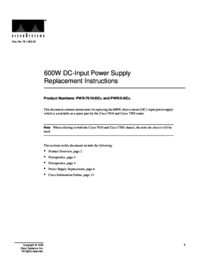
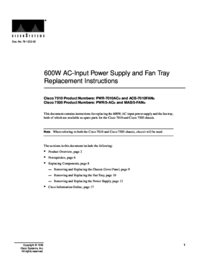



 (96 pages)
(96 pages) (97 pages)
(97 pages)
 (20 pages)
(20 pages)







Comments to this Manuals