Cisco 600W User Manual
Browse online or download User Manual for Power supply units Cisco 600W. 600W AC-Input Power Supply and Fan Tray Replacement Instructions
- Page / 17
- Table of contents
- BOOKMARKS




- Replacement Instructions 1
- Product Overview 2
- AC receptacle 4
- On/off switch 4
- Cable retention 4
- DC OK LED 4
- Prerequisites 6
- Tools and Equipment 7
- Captive screws 9
- Removing/replacing 11
- Power harness 13
- Removing power harness cover 13
- Replacing Components 15
- Checking the Installation 16
- • WWW: http://www.cisco.com 17
- • Telnet: cio.cisco.com 17
Summary of Contents
1Doc. No.Copyright © 1995Cisco Systems, Inc.All rights reserved.600W AC-Input Power Supply and Fan TrayReplacement Instructions78-1233-02Cisco 7010 P
10 600W AC-Input Power Supply and Fan Tray Replacement InstructionsReplacing ComponentsRemoving and Replacing the Fan TrayWhen viewing the chassis fro
600W AC-Input Power Supply and Fan Tray Replacement Instructions 11Replacing ComponentsFigure 6 Replacing the Fan TrayStep 6Insert the top runner of
12 600W AC-Input Power Supply and Fan Tray Replacement InstructionsReplacing ComponentsFigure 7 Fan Tray Tracks and GuidesStep 9Follow Steps 3 through
600W AC-Input Power Supply and Fan Tray Replacement Instructions 13Replacing ComponentsRemoving the Power Harness Cover, Power Harness, and Power Sup
14 600W AC-Input Power Supply and Fan Tray Replacement InstructionsReplacing ComponentsReplacing the Power Supply, Power Harness, and Power Harness Co
600W AC-Input Power Supply and Fan Tray Replacement Instructions 15Replacing ComponentsFigure 9 Replacing the Power SupplyWarningDisconnect the power
16 600W AC-Input Power Supply and Fan Tray Replacement InstructionsReplacing ComponentsChecking the InstallationTo complete the installation, perform
600W AC-Input Power Supply and Fan Tray Replacement Instructions 17Cisco Information OnlineCisco Information OnlineCisco Information Online (CIO) is
2 600W AC-Input Power Supply and Fan Tray Replacement InstructionsProduct OverviewProduct OverviewFollowing are brief descriptions of the Cisco 7010 a
600W AC-Input Power Supply and Fan Tray Replacement Instructions 3Product OverviewFollowing are the power supply and fan tray product numbers:• Cisco
4 600W AC-Input Power Supply and Fan Tray Replacement InstructionsProduct OverviewOn the noninterface processor end of the power supply, two handles p
600W AC-Input Power Supply and Fan Tray Replacement Instructions 5Product OverviewFan TrayThe fan tray comprises six individual axial fans and a prin
6 600W AC-Input Power Supply and Fan Tray Replacement InstructionsPrerequisitesPrerequisitesBefore you begin this installation, review the safety guid
600W AC-Input Power Supply and Fan Tray Replacement Instructions 7PrerequisitesTools and EquipmentThis section lists the tools and equipment you will
8 600W AC-Input Power Supply and Fan Tray Replacement InstructionsReplacing ComponentsPreventing Electrostatic Discharge (ESD) DamageElectrostatic dis
600W AC-Input Power Supply and Fan Tray Replacement Instructions 9Replacing ComponentsRemoving and Replacing the Chassis Cover PanelThe two captive s
More documents for Power supply units Cisco 600W

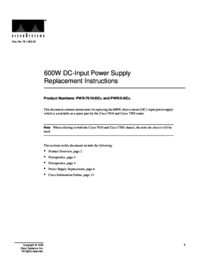




 (18 pages)
(18 pages) (97 pages)
(97 pages)
 (20 pages)
(20 pages)







Comments to this Manuals