Cisco VPN 3000 User's Guide Page 50
- Page / 502
- Table of contents
- TROUBLESHOOTING
- BOOKMARKS
Rated. / 5. Based on customer reviews


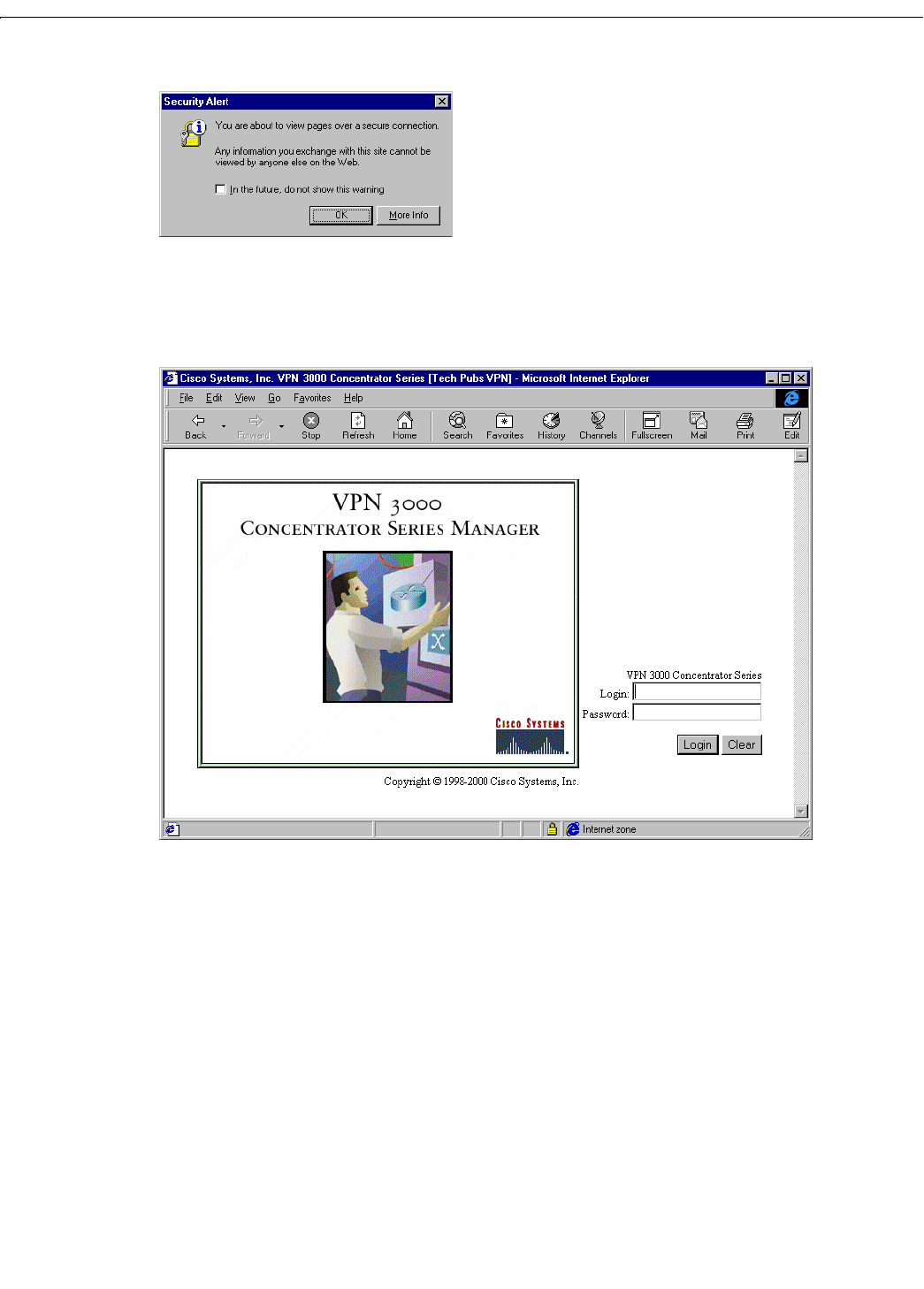
1 Using the VPN 3000 Concentrator Series Manager
1-8
VPN 3000 Concentrator Series User Guide
Figure 1-10: Internet Explorer Security Alert dialog box
11 Click OK.
The VPN Concentrator displays the HTTPS version of the Manager login screen.
Figure 1-11: VPN Concentrator Manager login screen using HTTPS (Internet Explorer)
The browser maintains the HTTPS state until you close it or access an unsecure site; in the latter case
you may see a
Security Alert screen.
Proceed to Logging in the VPN Concentrator Manager on page 1-18 to log in as usual.
- VPN 3000 Concentrator Series 1
- User Guide 1
- CONTENTS 3
- 2 Configuration 4
- 3 Interfaces 4
- 4 System Configuration 6
- 5Servers 6
- 6 Address Management 7
- 8IP Routing 9
- 9 Management Protocols 10
- 10 Events 11
- 11 General 13
- 12 User Management 13
- 13 Policy Management 15
- 14 Administration 18
- 15 Monitoring 21
- A Errors and troubleshooting 33
- About this manual 37
- Additional Documentation 38
- Documentation Conventions 39
- Data Formats 40
- Browser requirements 43
- Navigation toolbar 44
- Install SSL Certificate link 46
- Install Certificate 47
- Next to continue 48
- Security Alert screen 50
- Reinstallation 52
- First-time installation 52
- Title bar 61
- Status bar 61
- Mouse pointer and tips 62
- Top frame (Manager toolbar) 62
- Support 63
- Save Needed 63
- Save reminder 63
- Main frame (Manager screen) 64
- Configuration 70
- Power Supplies 73
- Alarm Thresholds 74
- MAC Address 77
- RIP Parameters tab 78
- OSPF Parameters tab 79
- Select T1/E1 83
- Port A B as T1 or E1 84
- IP Parameters tab 85
- Inbound RIP 87
- Outbound RIP 87
- WAN Parameters tab 91
- PPP Multilink Parameters tab 93
- System Configuration 95
- Authentication Servers 99
- Server Type = RADIUS 100
- Server Type = NT Domain 101
- Server Type = SDI 102
- Authentication Server 103
- Server Port 103
- Add or Apply / Cancel 103
- Server Type = Internal Server 104
- Yes / No 105
- User Name 105
- Password 105
- OK / Cancel 105
- 5 Servers 106
- Go to main menu 107
- Accounting Servers 108
- Add / Modify / Delete / Move 108
- Accounting Server 109
- Server Secret 110
- Primary DNS Server 111
- Secondary DNS Server 111
- Tertiary DNS Server 111
- Timeout Period 112
- Timeout Retries 112
- Apply / Cancel 112
- DHCP Servers 113
- DHCP Server 114
- Sync Frequency 115
- NTP Hosts 116
- Add / Modify / Delete 116
- NTP Host 117
- Address Management 119
- Use Client Address 120
- Use DHCP 120
- Use Address Pools 121
- IP Pool Entry 121
- Add or Modify 122
- Tunneling Protocols 125
- 7 Tunneling Protocols 126
- Maximum Tunnel Idle Time 127
- Hello Interval 131
- IPSec LAN-to-LAN 132
- LAN-to-LAN Connection 133
- Interface 136
- Digital Certificate 137
- Preshared Key 137
- Authentication 137
- Encryption 137
- IKE Proposal 138
- Network Autodiscovery 138
- Local Network 138
- Remote Network 139
- List Name 141
- Network List 141
- IPSec LAN-to-LAN 142
- IKE Proposals 143
- Proposal Name 147
- Authentication Mode 147
- Authentication Algorithm 148
- Encryption Algorithm 148
- Diffie-Hellman Group 148
- Lifetime Measurement 148
- Data Lifetime 149
- Time Lifetime 149
- IP Routing 151
- 8 IP Routing 152
- Network Address 154
- Subnet Mask 154
- Destination 154
- Default Gateway 155
- Tunnel Default Gateway 156
- Override Default Gateway 156
- Router ID 157
- Autonomous System 157
- OSPF Area 158
- Area Summary 159
- External LSA Import 160
- Lease Timeout 161
- Listen Port 161
- Group ID 163
- 2 (Public) 164
- 3 (External) 164
- Management Protocols 165
- Maximum Connections 166
- Enable HTTP 167
- Enable HTTPS 168
- HTTP Port 168
- HTTPS Port 168
- Maximum Sessions 168
- Enable Telnet 170
- Enable Telnet/SSL 170
- Telnet Port 170
- Telnet/SSL Port 171
- SNMP Communities 172
- Community Strings 173
- Community String 174
- Apply on this 175
- Encryption Protocols 176
- Client Authentication 176
- SSL Version 176
- Event class 179
- Event severity level 182
- Event log 183
- Save Log on Wrap 184
- Save Log Format 185
- FTP Saved Log on Wrap 185
- Email Source Address 185
- Syslog Format 185
- Severity to Log 185
- Severity to Console 186
- Severity to Syslog 186
- Severity to Email 186
- Severity to Trap 186
- FTP Server 187
- FTP Directory 187
- FTP Username 187
- FTP Password 187
- Configured Event Classes 188
- Class Name 190
- Trap Destinations 192
- Syslog Servers 195
- Syslog Server 195
- Facility 196
- SMTP Servers 197
- SMTP Server 198
- Email Recipients 199
- System Name 204
- Location 204
- Current Time 205
- New Time 205
- Enable DST Support 205
- User Management 207
- Using the tabs 209
- General Parameters tab 210
- IPSec Parameters tab 213
- Mode Configuration 215
- Mode Configuration Parameters 215
- Default Domain Name 217
- IPSec through NAT 217
- IPSec through NAT UDP Port 217
- PPTP/L2TP Parameters tab 218
- PPTP Encryption 219
- Current Groups 222
- (Internal) 224
- Group Name 225
- Value / Inherit? 226
- Access Hours 227
- Simultaneous Logins 227
- Minimum Password Length 227
- Idle Timeout 227
- Primary WINS 229
- Secondary WINS 229
- SEP Card Assignment 229
- Split Tunneling Network List 233
- Current Users 240
- Identity Parameters tab 241
- Policy Management 251
- Current Access Hours 253
- Network Lists 256
- Generate Local List 258
- Filter Rules 259
- Add / Modify / Copy / Delete 261
- Rules 262
- Copy screen 263
- Rule Name 264
- Direction 264
- Protocol or Other 264
- TCP Connection 265
- Source Address 265
- Destination Address 266
- TCP/UDP Source Port 266
- Port or Range 267
- TCP/UDP Destination Port 268
- ICMP Packet Type 268
- Rules 269
- Security Associations 269
- IPSec SAs 271
- Inheritance 273
- IPSec Parameters 274
- Encapsulation Mode 274
- Perfect Forward Secrecy 275
- IKE Parameters 276
- IKE Peer 276
- Negotiation Mode 276
- Filter List 280
- Add Filter 280
- Assign Rules to Filter 280
- Modify Filter 280
- Copy Filter 281
- Delete Filter 281
- Filter Name 282
- Default Action 282
- Source Routing 283
- Fragments 283
- Description 283
- Current Rules in Filter 285
- Available Rules 285
- << Add 285
- << Insert Above 285
- >> Remove 285
- Move Up / Move Down 286
- Assign SA to Rule 286
- Add SA to Rule on Filter: 287
- Change SA on Rule in Filter: 288
- NAT 290
- NAT 290
- NAT Rules 291
- NAT 292
- Private Address 293
- Administration 295
- Administration 297
- IPSec/LAN-to-LAN 298
- Session Summary table 298
- LAN-to-LAN Sessions table 299
- Remote Access Sessions table 300
- Management Sessions table 300
- IP Address 301
- Configuration locked by 301
- Back to Sessions 306
- Current Software Revision 308
- Browse 309
- Software Update Progress 309
- Software Update Success 310
- Software Update Error 310
- System LED blinks 311
- SAVELOG.TXT when it reboots 311
- Configuration 312
- When to Reboot/Shutdown 312
- Administration 313
- Error (Ping) 314
- Refresh Period 314
- Group Number 316
- Username 316
- Properties / Modify 316
- Modify Properties 317
- Access Rights 318
- Apply / Default / Cancel 319
- Manager Workstations 320
- Access Group 322
- Session Idle Timeout 322
- Session Limit 323
- Encrypt Config File 323
- Total, Used, Free KB 324
- Filename 324
- Size (bytes) 324
- Date/Time 324
- View (Save) 325
- Concentrator File 327
- TFTP Server 327
- TFTP Server File 327
- Success (TFTP) 328
- Error (TFTP) 328
- Common Name (CN) 331
- Organizational Unit (OU) 331
- Organization (O) 331
- Request Generated 333
- Certificate Type 335
- Certificate Password 335
- Local File / Browse 336
- Certificate Authorities 336
- Identity Certificates 336
- Subject / Issuer 337
- Expiration 337
- Actions / View / CRL / Delete 337
- Serial Number 339
- Signing Algorithm 339
- Public Key Type 339
- Certificate Usage 339
- Certificate 341
- Enable CRL Checking 341
- Monitoring 345
- Monitor 346
- Monitor 348
- Select Filter Options 349
- Clear Log 351
- Event log format 351
- Monitor 353
- Fan 1, Fan 2 355
- CPU, Cage 355
- CPU Utilization 355
- Active Sessions 355
- Throughput 355
- Unknown = not configured 357
- T1/E1 Statistics 358
- Synchronous Statistics 360
- Power Supply A, B 363
- Monitor 364
- [LED selector button] 369
- Monitor 370
- Monitor 374
- Total Sessions 380
- Protocol 380
- Sessions 381
- Bar Graph 381
- Percentage 381
- Monitor 382
- Login Time 387
- Total Bytes 387
- Duration 389
- Avg. Throughput (bytes/sec) 390
- Monitor 391
- Monitor 392
- PPTP Sessions table 393
- Monitor 395
- Rx Packets Control / Data 397
- Rx Discards Control / Data 397
- Tx Octets Control / Data 397
- Tx Packets Control / Data 397
- L2TP Sessions 397
- Monitor 399
- IKE (Phase 1) Statistics 400
- Received Notifies above 401
- IPSec (Phase 2) Statistics 403
- Monitor 405
- Monitor 406
- Monitor 407
- Attempted Sessions 408
- Successful Sessions 408
- Telnet Sessions 408
- Monitor 409
- Server IP Address:Port 410
- Requests 410
- Retransmissions 410
- Bad Authenticators 413
- Pending Requests 413
- Timeouts 413
- Unknown Type 413
- Monitor 415
- VRID Errors 416
- Virtual Routers 416
- Monitor 418
- Monitor 419
- Monitor 421
- TCP Segments Received 424
- TCP Segments Transmitted 424
- TCP Segments Retransmitted 424
- TCP Timeout Min 424
- -1 means there 425
- UDP Errored Datagrams 426
- UDP No Port 426
- Packets Received (Total) 426
- 0.0.0.0) and 427
- Global Route Changes 429
- Global Queries 429
- Interfaces 429
- Neighbors 433
- External LSAs 435
- Total Received / Transmitted 436
- Errors Received / Transmitted 436
- Physical Address 439
- Mapping Type 439
- Action / Delete 439
- Alignment Errors 440
- FCS Errors 440
- Carrier Sense Errors 440
- Multiple Collisions number 441
- Single Collisions number 441
- Speed (Mbps) 442
- Requests Received 442
- Bad Version 442
- Bad Community String 443
- Parsing Errors 443
- Silent Drops 443
- Proxy Drops 443
- Accessing the CLI 445
- Starting the CLI 446
- Using the CLI 447
- Specifying configured items 448
- Using shortcut numbers 449
- Getting Help Information 450
- Stopping the CLI 451
- CLI menu reference 452
- 2 Administration 458
- 3 Monitoring 462
- 3.2 Monitoring > Event Log 463
- 3.4 Monitoring > Sessions 464
- End of Chapter 466
- Errors and troubleshooting 467
- Configuration files 468
- Command Line Interface errors 474
- LED indicators 475
- VPN Concentrator LEDs (rear) 477
- (Model 3015–3080 only) 477
- WAN Interface Module LEDs 478
- LpBk switch. LpBk is a 479
- Ownership of the Software 481
- Grant of License 481
- Limited Warranty 482
- Other licenses 483
- DHCP client 484
- DNS Resolver (client) 484
- RSA software 487
- SecureID 487
- Server SNMP 487
- Client SNMP 487
- SSL Plus 488
- Telnet server 488
- Regulatory Agency Notices 489
- Affidavit (Appendix A) 491
- End of Appendix 492
- Numerics 493
- CRSHDUMP.TXT file A-1 494
 (8 pages)
(8 pages) (4 pages)
(4 pages) (23 pages)
(23 pages)







Comments to this Manuals