Cisco ONS 15454 SDH Specifications Page 39
- Page / 504
- Table of contents
- BOOKMARKS
Rated. / 5. Based on customer reviews


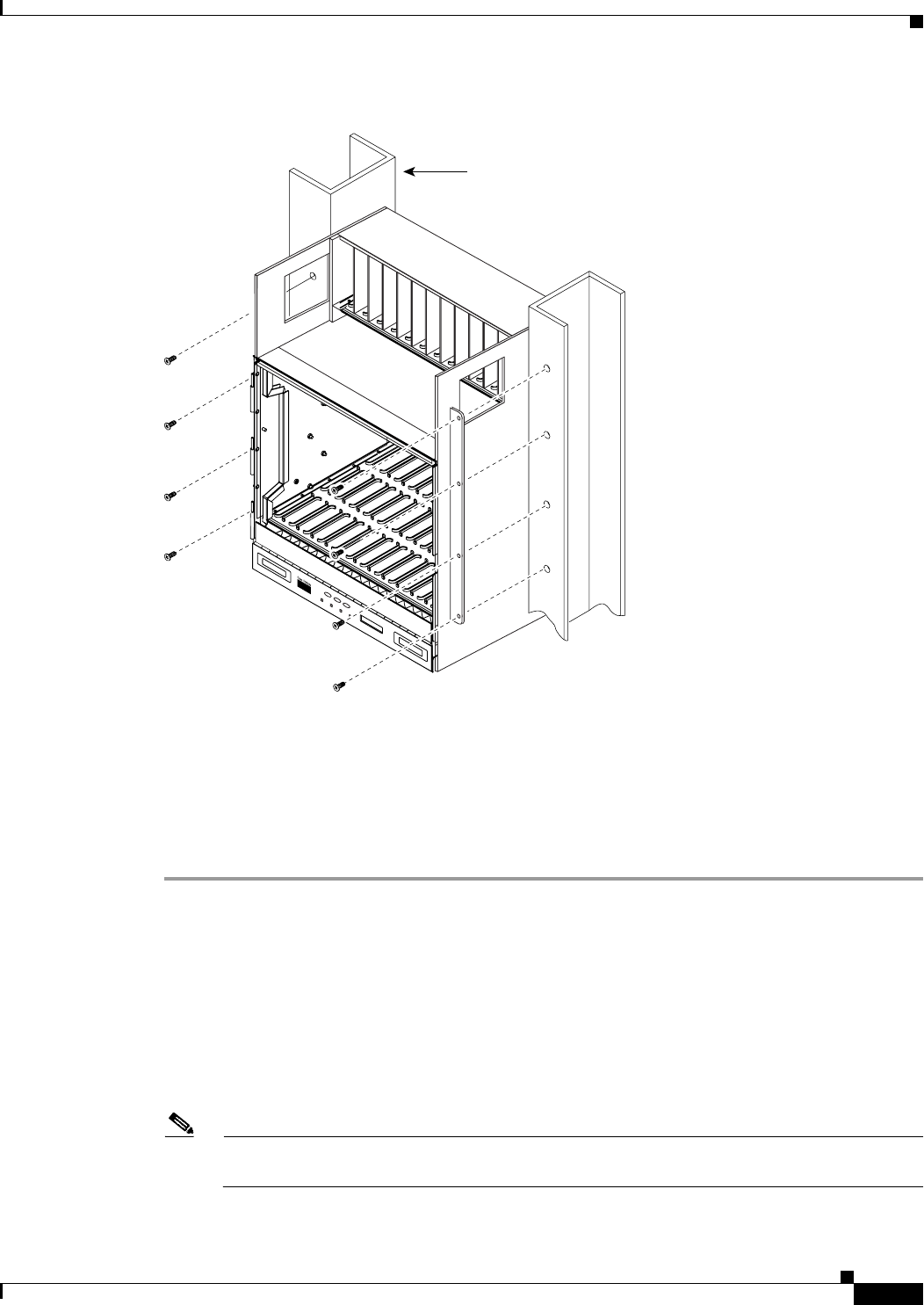
1-7
Cisco ONS 15454 SDH Installation and Operations Guide, R3.3
May 2002
Chapter 1 Hardware Installation
Rack Installation
Figure 1-2 Mounting an ONS 15454 SDH in a rack
The shelf assembly is most easily installed by two people. However, you can install it alone by using
temporary set screws. Reduce extra weight if possible by emptying the shelf assembly and removing the
front door. (See the “Remove the Front Door” Procedure on page 1-14).
Procedure: Mount the Shelf Assembly in a Rack (One Person)
Step 1 Choose one or two mounting hole(s) on each side where the mounting brackets will be inserted.
Step 2 Using the hex tool that was included with the assembly, install temporary set screws into the holes that
will not be used to mount the shelf. Let the set screws protrude sufficiently to hold the mounting
brackets.
Step 3 Lift the shelf assembly to the desired rack position and place it on the set screws.
Step 4 Align the screw holes on the mounting ears with the mounting holes in the rack.
Step 5 Install one mounting screw in each side of the assembly.
Step 6 When the shelf assembly is secured to the rack, install the remaining mounting screws.
Note Use at least one set of the horizontal screw slots on the ONS 15454 SDH to prevent future
slippage.
61240
F
A
N
F
A
IL
C
R
IT
M
A
J
M
IN
Equipment rack
- Operations Guide 1
- CONTENTS 3
- 3 Node Setup 3-1 7
- 4 IP Networking 4-1 7
- 5 SDH Topologies 5-1 8
- 6 Circuits and Tunnels 6-1 9
- 7 Card Provisioning 7-1 9
- Contents 10
- May 2002 10
- 9 Ethernet Operation 9-1 11
- 11 SNMP 11-1 13
- A Circuit Routing A-1 13
- About This Manual 27
- Related Documentation 28
- Conventions 29
- Obtaining Documentation 29
- Ordering Documentation 30
- Documentation Feedback 30
- Cisco.com 30
- Technical Assistance Center 31
- Cisco TAC Escalation Center 32
- Hardware Installation 33
- 1.1 Installation Overview 34
- 1.2 Installation Equipment 35
- 1.2.2.1 Tools Needed 36
- 1.2.2.2 Test Equipment 36
- 1.3 Rack Installation 37
- 1.3.1 Mount a Single Node 38
- Equipment rack 39
- 1.3.2 Mount the Air Ramp 40
- 1.3.3 Mount Multiple Nodes 41
- Rack Installation 42
- 1.4 Front Door Access 43
- P/N 47-12460-01 44
- Front Door Access 45
- Door lock 46
- Door button 46
- FMEC Cover Faceplate Access 48
- Fan tray 51
- Ground and Power Installation 52
- 1.8 EFCA 55
- 1.8.2 Timing Installation 57
- 1.8.5 LAN Installation 58
- 1.9 Card Installation 59
- Card Installation 60
- 1.9.1 Slot Requirements 61
- Receiver Transmitter 67
- 1.10 FMEC Card Installation 69
- 1.10.1 Slot Requirements 70
- 1.10.2 Card Turn Up 71
- Front edge of card 73
- SC cable connector 73
- SC faceplate connector 73
- Cable Routing and Management 74
- Reversible jumper 75
- Fold down 75
- • Total bandwidth: 240 Gbps 78
- 1.13.2 Slot Assignments 79
- 1.13.3 Cards 79
- 1.13.4 Configurations 80
- 1.13.7 Modem Interface 80
- 1.13.8 Alarm Interface 81
- 1.13.9 Database Storage 81
- 1.13.10 Timing Interface 81
- 1.13.11 System Timing 81
- 1.13.12 Power Specifications 81
- 1.14 Installation Checklist 82
- Installation Checklist 83
- Set up PC and Log into CTC 85
- 2.1 How CTC Works 86
- Running the CTC Setup Wizard 89
- Using Static IP Addresses 97
- Setting Up the CTC Computer 100
- Detection 101
- 2.5 Logging into CTC 106
- Procedure: Log into CTC 107
- Logging into CTC 108
- 2.7 Printing CTC Data 113
- Click a print option 114
- Click on an export option 115
- STM-N Cards 116
- DS3i Card 116
- 2.9 Using the Node View 118
- Using the Node View 119
- 2.9.5 Node View Tabs 122
- 2.10 Using the Network View 124
- Using the Network View 125
- Right-click and choose 128
- Create New Domain 128
- Add nodes 129
- New domain 129
- Table 2-18 Managing Domains 130
- Swatches tab 131
- Moving the mouse over 131
- Use Red, Green 132
- Enter or browse to 133
- Choose from a list 133
- 2.11 Using the Card View 134
- 2.11.3 Card View Tabs 135
- 2.12 Navigating CTC 136
- Navigating CTC 137
- 2.13 Viewing CTC Table Data 138
- Viewing CTC Table Data 139
- Node Setup 141
- 3.1 Before You Begin 142
- Chapter 3 Node Setup 143
- Network tab 145
- Apply and 145
- Reset buttons 145
- Provisioning tab Node view 145
- FAN FAIL 148
- CRIT MAJ MIN 148
- Status Port 148
- Security Provisioning 151
- Create user 151
- Network view 151
- Security tab 152
- Create User 152
- Change user 153
- Edit user 154
- Click OK and click Apply 155
- Delete user 156
- Note The message set in S 158
- Timing tab Provisioning tab 160
- General timing 160
- Node view Apply button 160
- Timing tab 161
- Scroll down to see 161
- IP Networking 169
- 4.1 Before You Begin 170
- Chapter 4 IP Networking 171
- 4.8 Scenario 7: Using OSPF 178
- Scenario 7: Using OSPF 179
- Procedure: Set up OSPF 180
- SDH Topologies 191
- Table 5-3 ONS 15454 SDH Rings 192
- 5.2 Creating SNCP Rings 193
- Chapter 5 SDH Topologies 194
- Creating SNCP Rings 194
- 5.2.1 Example SNCP Ring 195
- Procedure: Add an SNCP Node 202
- 5.4 Creating MS-SPRings 205
- Creating MS-SPRings 206
- Free Slot 211
- 5.4.2 Four-Fiber MS-SPRings 212
- 5.4.4 Setting Up MS-SPRings 215
- Procedure: Remap the K3 Byte 218
- The MS-SPRing Map 222
- Maintenance tab 223
- Node view 223
- Manual RingRing tab 223
- Adding Nodes to an MS-SPRing 224
- Circuits tab Node view 229
- Circuit deletion 229
- Ring tab 230
- Force Ring 230
- Lockout Span 232
- Upgrade MS-SPRing 233
- Provisioning tabRing tab 233
- Moving MS-SPRing Trunk Cards 234
- 5.9 Subtending Rings 237
- Subtending Rings 238
- Extended SNCP Mesh Networks 248
- Working traffic 249
- Procedure: Check for Alarms 251
- Circuits and Tunnels 253
- Circuit Creation 258
- Review and edit circuit route 258
- Circuits can be created from 264
- Circuit Creation dialog box 265
- Creating Monitor Circuits 268
- 6.6 Searching for Circuits 269
- 6.7 Editing SNCP Circuits 270
- 6.8 Creating a Path Trace 271
- Creating a Path Trace 272
- Edit, Show Detailed Map 273
- Cross-Connect Card Capacities 275
- 6.10 Creating DCC Tunnels 276
- Creating DCC Tunnels 277
- SDH DCC tab Node view 278
- Create DCC Tunnel 278
- Connection dialog box 278
- Provisioning tab 278
- Card Provisioning 279
- Figure 7-1 CTC login prompt 280
- Provisioning Electrical Cards 283
- Line Subtab 284
- Line Thrshld Subtab 284
- Elect Path Thrshld Subtab 284
- SDH Threshold Subtab 284
- 7.2.2 E3-12 Card Parameters 287
- Line (Line subtab) 291
- Protection 293
- Provisioning Optical Cards 298
- Step 4 Click Apply 300
- 7.6 Optical Card Protection 304
- SDH Performance Monitoring 305
- Performance tab Card view 306
- Near End and Far End buttons 309
- Port selection menu on DS3i 311
- Port selection menu on STM4-4 311
- Baseline button 313
- Clear button 314
- 8.2 Changing Thresholds 316
- Changing Thresholds 317
- Click Apply 319
- ONS 15454 SDH 337
- STM-4 and STM4-4 Cards 337
- BTC ASIC 337
- XC10G Card E1 337
- STM-16 and STM-64 Cards 341
- XC10G Card 341
- Ethernet Operation 347
- 9.1.1 G1000-4 Application 348
- G1000-4 Card 349
- ONS 15454 350
- 9.1.5 G1000-4 LEDs 351
- FAIL LED 352
- ACT/LINK LED 352
- 9.2 E Series Cards 355
- 9.2.1 E100T-G Card 356
- 9.2.2 E1000-2-G Card 356
- 9.2.3 E Series LEDs 356
- E Series Cards 357
- Figure 9-18 Viewing a span 368
- Step 31 Click Finish 368
- ONS 15454 SDHONS 15454 SDH 371
- Ethernet 371
- 9.6 E Series VLAN Support 381
- E Series VLAN Support 382
- Data Flow 383
- Table 9-6 Port Settings 386
- 9.6.4 VLAN Counter 387
- Redundant path (blocked) 388
- Primary path (forwarding) 388
- 9.8.1.1 Statistics Window 390
- 9.8.1.2 Utilization Window 393
- 9.8.1.4 History Window 393
- Loopback 394
- Bandwidth 394
- Loopback Type 394
- 9.8.3.1 Statistics Window 395
- 9.8.3.4 History Window 396
- 9.8.4.1 MAC Table Window 396
- 10.1 Overview 404
- Viewing ONS 15454 SDH Alarms 405
- Table 10-4 Alarm Display 406
- 10.2.3 Conditions Tab 407
- 10.2.4 Viewing History 409
- 10.3 Alarm Profiles 412
- Alarm Profiles 413
- 10.3.1.1 Alarm Profile Menus 415
- 10.3.1.4 Row Display Options 416
- 10.4 Suppressing Alarms 418
- Procedure: Suppressing Alarms 419
- Suppressing Alarms 420
- 11.1 SNMP Overview 421
- 11.2 SNMP Basic Components 422
- 11.3 SNMP Support 423
- Chapter 11 SNMP 424
- SNMP Support 424
- Table 11-1 SNMP Message Types 425
- 11.5 SNMP Traps 426
- SNMP Traps 427
- 11.6 SNMP Community Names 428
- 11.7.4 Alarm Group 429
- 11.7.5 Event Group 429
- Circuit Routing 431
- Secondary Sources and Drops 432
- Manual Circuit Routing 433
- Ethernet source 435
- Ethernet destination 435
- Node 4Node 3 435
- Node 1 Node 2 435
- Regulatory Compliance 439
- Translated Safety Warnings 440
- Electrical Circuitry Warning 441
- Installation Warning 442
- Restricted Area Warning 446
- Grounded Equipment Warning 447
- Supply Circuit Warning 449
- Disconnect Device Warning 449
- More Than One Power Supply 450
- Product Disposal Warning 452
- Wrist Strap Warning 453
- Laser Radiation Warning 457
- Unterminated Fiber Warning 459
- Laser Activation Warning 460
- ¡Advertencia! 462
- Varning! 462
- Numerics 463
- Glossary 464
 (28 pages)
(28 pages)







Comments to this Manuals